| Make BestShareware.net your home page | Add BestShareware.net to your favorites |
 Homepage |
 Help Desk |
 Site Map |
 |
 Popular |
 What's New |
 Featured |
| MAC Software | Linux Software | Pocket PC | Free Games |
|
Easy Graphic Converter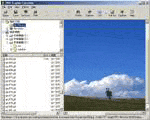 Are you a website designer? Are you an ad banner designer? Are you tired of studying too complex image processing software?
Now, you may choose Easy Graphic Converter, a very small image processing software with powerful functions.
It's so easy to use that you would learn how to use it within 1 hour.
Are you a website designer? Are you an ad banner designer? Are you tired of studying too complex image processing software?
Now, you may choose Easy Graphic Converter, a very small image processing software with powerful functions.
It's so easy to use that you would learn how to use it within 1 hour.
Easy Graphic Converter is software for converting graphic formats. It supports reading graphics of BMP, DIB, JPG, JPEG, GIF, ICO, ICB, PCX, PCD, PSP, PBM, PGM, PSD, PPM, PSG, PNG, VST, VDA, EMF, WMF, TIF, TIFF, WBMP, RLE, SGI, and more. It supports saving graphics to DIB, BMP, GIF, JPG, JPEG, ICO, TIF, TIFF, WBMP, WMF, EMF, PNG, TGA, and more. It supports screen capturing with different ways. It supports more than 50 different filters. It supports unlimited UNDO and REDO operations.
Key Features of Easy Graphic Converter :
|
||||||||||||||||
|
Submit Software |
Privacy Policy |
Terms of Use |
Advertise with Us |
Contact Us
Copyright ©  BestShareware.net. All rights reserved. BestShareware.net. All rights reserved.
|


