| Make BestShareware.net your home page | Add BestShareware.net to your favorites |
 Homepage |
 Help Desk |
 Site Map |
 |
 Popular |
 What's New |
 Featured |
| MAC Software | Linux Software | Pocket PC | iPod Software |
|
Wondershare Rapid E-learning Suite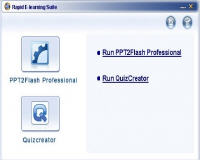 Rapid E-learning Suite is a comprehensive solution to for intructional designers and suject-matter-experts to
create E-learning content for LMS (AICC/SCOROM) and online training resources.
Based on the exsiting PowerPoint presentations, this toolkit is able to convert them to LMS-compliant content
and well integrate multimedia tothe content. In addtion, interactive quizzes can be added to enhence learning
and collect valuable feedback.
Rapid E-learning Suite is a comprehensive solution to for intructional designers and suject-matter-experts to
create E-learning content for LMS (AICC/SCOROM) and online training resources.
Based on the exsiting PowerPoint presentations, this toolkit is able to convert them to LMS-compliant content
and well integrate multimedia tothe content. In addtion, interactive quizzes can be added to enhence learning
and collect valuable feedback.
Rapid E-learning Suite consists of three powerful components that help you create high-quality e-learning content professionally and rapidly. You can create learning content by turning PowerPoint presentations to Flash-based courses, adding interactive quizzes and making live demos. With AICC and SCORM compliance, you can upload courses to any LMS or CMS for online training.
Key features of Rapid E-learning Suite inludes :
|
||||||||||||||||||
|
Submit Software |
Privacy Policy |
Terms of Use |
Advertise with Us |
Contact Us
Copyright ©  BestShareware.net. All rights reserved.
BestShareware.net. All rights reserved.
|


