|
VinylStudio
VinylStudio makes it easy to digitise and convert vinyl albums and cassette tapes to CD and MP3s.
You can record your albums, remove clicks, hiss, hum and rumble, split recordings into tracks,
burn CDs and copy tracks to your MP3 player - all in one convenient, easy to use package.
It saves you all the hassle
of dealing with individual files and handles the entire process: you can record your albums,
look up track listings on the Internet, split recordings into tracks, fade tracks in and out,
save tracks as MP3 files and burn both audio and MP3 CDs.
VinylStudio also copies tracks to your MP3 player. It records to both MP3 format
(which saves a lot of disk space) and WAV format, and can save tracks as
MP3 files from either format. VinylStudio embeds ID3 tags in the MP3 files it
produces so that the artist, album and track title are displayed when the track is played.
It also generates playlists for Windows Media Player, making it easy to play an entire album
at a time and helping maintain the identity of the albums in your digitised collection.
VinylStudio also integrates well with other audio editors, such as Audacity, CoolEdit or Adobe Audition.
| Software Information |
System Requirements |
| Version : | 3.40 |
- Windows 8/7/XP/Vista
- Pentium 500Mhz
- 512 MB RAM
- 75MB disk space per album
- Sound card
|
| File Size: | 2.90 MB |
| License: | Free to try, $29.95 to buy |
| Screenshot: | View Screenshot |
| Rating : |  |
Feature highlights of VinylStudio :
- Dedicated user interface to easily record your LPs and cassettes to CD/MP3.
- Creates both audio and MP3 CD's.
- Automatically looks up track listings over the Internet.
- Automatically removes clicks, scratches, pops and tape hiss and more from your recordings.
- Splits your albums into tracks ready for your iPod, MP3 or CD player.
- Multi-level undo/redo lets you experiment without fear.
- Step-by-step instructions on how to hook up your turntable or tape player.
- Uses less than half the disk space of most competing products
Lookup Track Listings
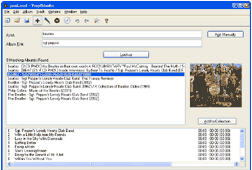 Track listings can be looked up over the Internet or entered by hand if necessary
'Fuzzy' matching by artist and album title
A list of matching albums with track listings and album covers is displayed
Choice of lookup sites
Track listings can be looked up over the Internet or entered by hand if necessary
'Fuzzy' matching by artist and album title
A list of matching albums with track listings and album covers is displayed
Choice of lookup sites
Record
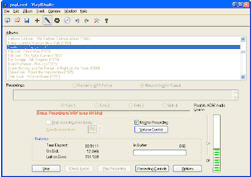 Albums are recorded one side at a time
Recording starts when the needle is lowered
Recording stops automatically at the end of the track, or after a preset period of time
Record to MP3 format (to conserve disk space) or WAV format (for best sound quality); all features of the program are available in both formats
Convert recordings between MP3 and WAV format
You can continue working in VinylStudio while recording is in progress
Albums are recorded one side at a time
Recording starts when the needle is lowered
Recording stops automatically at the end of the track, or after a preset period of time
Record to MP3 format (to conserve disk space) or WAV format (for best sound quality); all features of the program are available in both formats
Convert recordings between MP3 and WAV format
You can continue working in VinylStudio while recording is in progress
Split into Tracks
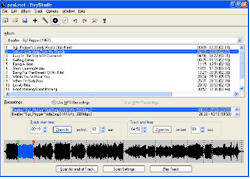 Waveform display quickly identifies track boundaries
Or use the 'Scan' function to search for periods of silence
Close-up view allows track boundaries to be adjusted precisely
ID3 tags are embedded in the MP3 files generated so you will see the artist, album title and track title displayed in your favourite MP3 player
Multi-level undo/redo
Fade tracks in and out
Generate playlists for Windows Media Player
Waveform display quickly identifies track boundaries
Or use the 'Scan' function to search for periods of silence
Close-up view allows track boundaries to be adjusted precisely
ID3 tags are embedded in the MP3 files generated so you will see the artist, album title and track title displayed in your favourite MP3 player
Multi-level undo/redo
Fade tracks in and out
Generate playlists for Windows Media Player
Burn to CD
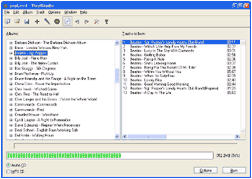 Drag-and-drop albums or tracks to create a list of tracks to burn
Burns both Audio and MP3 CD's
An MP3 CD can hold 100 or more tracks
You can continue working in VinylStudio while a CD is being burned
VinylStudio also offers facilities to copy tracks to your MP3 player
Drag-and-drop albums or tracks to create a list of tracks to burn
Burns both Audio and MP3 CD's
An MP3 CD can hold 100 or more tracks
You can continue working in VinylStudio while a CD is being burned
VinylStudio also offers facilities to copy tracks to your MP3 player
Online Help
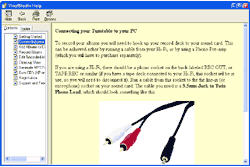 Online help on all aspects of the program
Detailed instructions on how to connect your turntable to your PC
Hints and tips
Online help on all aspects of the program
Detailed instructions on how to connect your turntable to your PC
Hints and tips
|







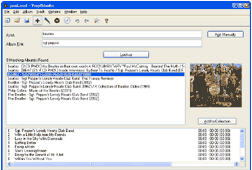
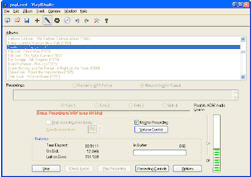
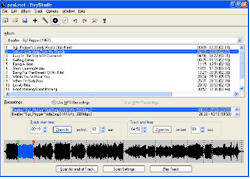
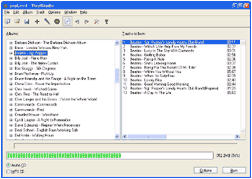
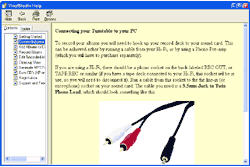
 BestShareware.net. All rights reserved.
BestShareware.net. All rights reserved.


