|
Spreadsheet Presenter
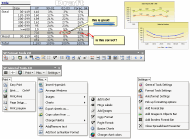 Spreadsheet Presenter is an add-in for Microsoft Excel which will allow you to customize charts
and reports in Microsoft Excel - as you desire. You will have many tools available to improve
your worksheets, making them easier to read and follow, for your presentations and reports.
Spreadsheet Presenter is an add-in for Microsoft Excel which will allow you to customize charts
and reports in Microsoft Excel - as you desire. You will have many tools available to improve
your worksheets, making them easier to read and follow, for your presentations and reports.
Add new colors, highlights, notes, automate formatting tasks, take images, export reports and more -
in Microsoft Excel. Spreadsheet Presenter will make your work easier and faster, with a fresh and professional look.
Spreadsheet Presenter new version 2.2. This new release has 4 new useful tools: New color palettes ("Desert"),
Delete customized styles, A new section: "Customize" in the File Information tool and A new section:
"Logos" in My Favorites tool.
| Software Information |
System Requirements |
| Version | 3.3.1 |
- Excel 2000, XP, 2003.
- Windows 7, Vista, XP, 2000, 2003
- Memory: 128 MB
- Pentium II CPU
|
| File Size: | 1.06 KB |
| License: | Free to try, $39.95 to buy |
| Screenshot: | View main screen |
| Rating : |  |
Using Spreadsheet Presenter you will be able to:
- Change the default Excel palette with new, brilliant and professionally selected colors to personalize and enhance the visual quality of your charts and reports.
- Access to 5 new color palettes for your reports and other 12 for charts, customize and save your own color palettes with the colors of your business/customers.
- Export selections of your Excel file as pictures to be used in presentations, reports, publications or web pages. also you could save many images in your worksheet and use them for future use.
- Draw ovals and put sticky notes, add watermarks, stamps, highlights, arrows and more around the cells easily.
- Clarify or intensify the color of the cell backgrounds, zoom to fit your selection with the screen, display or hide grid lines and more?
- Give format, order, easy visualization and facilitate the development of reports or models that are easy to read and professionally impressive.
- Customize, if you like, the tools according your needs and requirements to save time.
This new version of Spreadsheet Presenter has many powerful and useful features:
- Autoformat
- Select Alternate Rows Shading
- Titles
- Color Font
- Cell's format
- Format Borders
- Format Range
- Dotted Line Tool
- Apply Formatting Options
- Bullets
- Format Date
- Format Number
- Change Case
- Superscript and Underscript
- Custom cells alignment
- Change horizontal alignment
- Change Vertical Alignment
- Format cell's Height
- Format Cell's Width
- Unhide/hide Columns
- Unhide/hide Rows
- Clarify/Intensify Colors
- Copy and Save selection as image
- Toggle Settings
- Freeze Panes
- Easy Print
- Arrange Windows
- Select Palette
- Save Palette
- Add Note
- Draw a Circle
- Highlights and Arrows
- Watermark
- Stamp
- Images
- Add Label
- Move Labels
- Add Images
- Text Box
- Resize Charts
- Change Chart Colors
- Export sheets as...
- Copy Color From Another Book
- Add/Remove Text
- Add text as Number Format
- Apply your Favorite Palette
- Add Iterative Tools Bar
- Add Images and Objects Toolbar
- Add Borders Format Bar
- Add Style Bar
- Copy and paste chart format
- Save chart style
- Apply chart style
- View active book chart
- My favorites
- File information
|







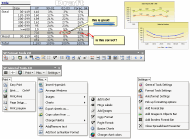 Spreadsheet Presenter is an add-in for Microsoft Excel which will allow you to customize charts
and reports in Microsoft Excel - as you desire. You will have many tools available to improve
your worksheets, making them easier to read and follow, for your presentations and reports.
Spreadsheet Presenter is an add-in for Microsoft Excel which will allow you to customize charts
and reports in Microsoft Excel - as you desire. You will have many tools available to improve
your worksheets, making them easier to read and follow, for your presentations and reports.
 BestShareware.net. All rights reserved.
BestShareware.net. All rights reserved.


