| Make BestShareware.net your home page | Add BestShareware.net to your favorites |
 Homepage |
 Help Desk |
 Site Map |
 |
 Popular |
 What's New |
 Featured |
| MAC Software | Linux Software | Pocket PC | iPod Software | Zune Software |
|
SE CNC Converter - Convert Solid Edge to CNC SE CNC Converter is a must-have tool to automate extraction of 2D and 3D drawings from proprietary Solid Edge format to CNC machines compatible DXF, SAT, IGS, STP and XGL files. SE CNC Converter is usually used as a link between design department (Solid Edge files) and engineering and production teams. SE CNC Converter requires a valid license of Solid Edge installed on the same computer. Requires Solid Edge® to automate conversion of Solid Edge files into CNC machines compatible formats (DXF, SAT, IGS, STP and XGL).
Let's take a look at the options that are available in SE CNC Converter: First, you setup paths to your folders with Solid Edge files. (You can even setup multiple folder sets and custom file filters for each folder). 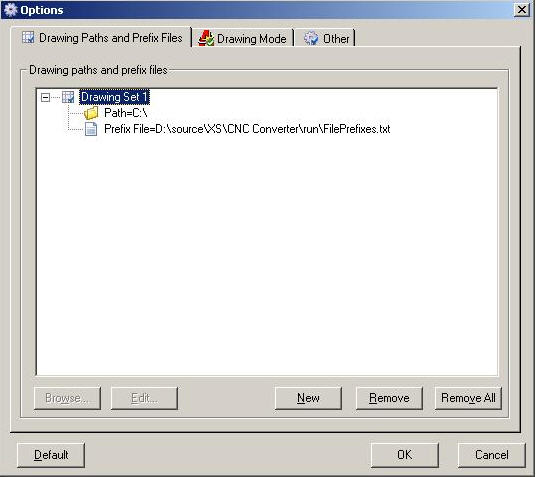
Then, you can setup the default directories for draft, part and assembly files to extract drawings to and which format to use. If you want, you can specify suffix that will be added to the file. For example, if you specify suffix '_dft', your draft file AF-123.dft will be exported to dxf as AF-123_dft.dxf 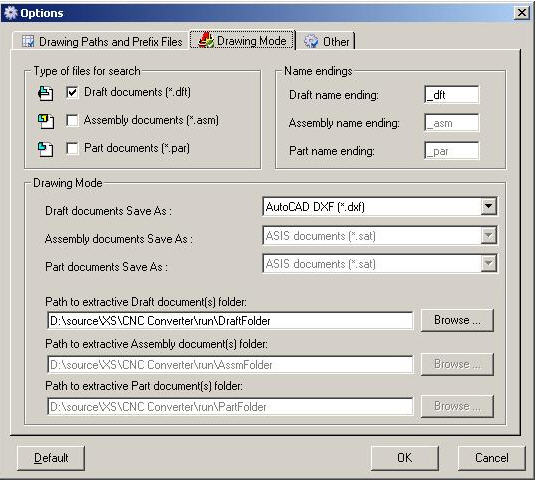
You can specify how to work with log files and whether to run extraction automatically on program launch and even automatically close SE CNC Converter (for scheduled overnight drawing updates, so you do not have to have a dedicated Solid Edge license to run SE CNC Converter and use a floating one). 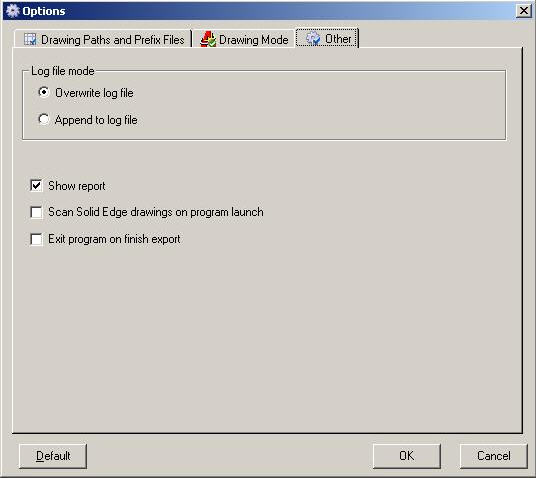
SE CNC Converter can work with your files that are managed by SharePoint and Insight. If you can map a network drive directly to Sharepoint, you can run SE CNC Converter on network folders. If you can not do that, download WebDrive software package that will enable your operating system to map remote Sharepoint folders via VPN, Remote Access, WebDAV and even ftp protocols. |
||||||||||||||||||
|
Submit Software |
Privacy Policy |
Terms of Use |
Advertise with Us |
Contact Us
Copyright ©  BestShareware.net. All rights reserved.
BestShareware.net. All rights reserved.
|


