|
ShutDownOne Pro v4.00
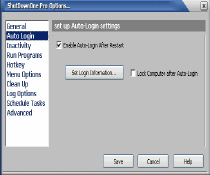 ShutDownOne Pro is easy-to-use, tray-based system utility that can automatically perform
various frequently used operations such as shutting down, restarting,
switching power off or locking your computer. It can also log off windows
session or switch your computer to hibernate or standby mode.
ShutDownOne Pro is easy-to-use, tray-based system utility that can automatically perform
various frequently used operations such as shutting down, restarting,
switching power off or locking your computer. It can also log off windows
session or switch your computer to hibernate or standby mode.
ShutDownOne Pro can also turn on your computer at specified time. It can
run programs before performing operation or after windows resumes
from restart as well as from sleep mode. Any of these operations can be
performed by schedule tasks, hot key, by running from a command line
or simply by mouse click.
ShutDownOne Pro can perform an auto-login after restart and create a
log file with records of performed actions. Password protection option
allows you to prevent unauthorized settings changes. ShutDownOne Pro
can export and import settings from a file to make easy distribution
over the network. Before shutting ShutDownOne Pro can automatically
delete an Internet temporary files, typed URLs, cookies, Internet
Explorer history and much more.
| Software Information |
System Requirements |
| Version: |
4.00 |
- Windows 8/7/XP/Vista
- 512 MB RAM
- Pentium II CPU
|
| File Size: |
825 KB |
| License: | Free to try, $34.95 to buy |
| Screenshot : |
View Screenshot |
| Rating : |  |
Key Features of ShutDownOne Pro:
- Automatically Turn On your computer at specified date/time
or in specified time interval
- Scheduled Tasks which performs for you the following operations:
- Power On computer
- Shutdown computer
- Lock Computer
- Restart computer
- Power off computer
- Log off user session
- Switch to Hibernate mode
- Switch to Standby mode
- Force Shutdown computer
- Force Restart computer
- Force Power off computer
- Force Log off user session
- Force Switch to Hibernate mode
- Force Switch to Standby mode
- Auto-Login after restart
- Perform any shut down operation on event of Inactivity of computer
- Run Programs/Batch Files/Scripts
- Before shut down operation
- On Windows Start Up
- On Computer's Wake-Up - after the computer automatically turns on and returns from a sleep mode
- Create hotkey for any (or all) shutdown operation
- Protect settings with password
- Perform Cleaning operations before shutting down
- Delete Temporary Files
- Empty Recycle Bin
- Clear records of recently accessed documents
- Clear history of RUN
- Delete Internet Temporary Files
- Delete Internet Explorer Cookies
- Clear Internet Explorer History
- Delete Typed URLs of Internet Explorer
- Create LOG file for performed operations
- Export/Import settings to/from file
- Run in Hidden Mode (without tray icon)
- Perform Remote ShutDown of network computer(s)
- Do All above options either thru user interface or command line
RELATED SOFTWARE DOWNLOADS FOR SHUTDOWNONE PRO V4.00
- XP Visual Tools
is a complete suite of Windows XP desktop enhancement that designed to give your computer a more dynamic feel
- ID_Bank
secure identity and password protection system
- iSpyNOW
iSpyNOW the first remote internet surveillance software to offer remote installation capabilities
- Look 'n' Stop
The Look ‘n’ Stop personal firewall blocks intrusion threats and makes your PC invisible to anyone on the Internet
- PrivateEXE
PrivateEXE modifies Windows executable files to add password protection
- Encrypt PDF
It is a very flexible and powerful program, Encrypt PDF software.
- Disk Password Protection
is a comprehensive suite of hard-drive protection/access restriction tools.
- Password Protection Pro
is a very easy to use, powerful encryption privacy tool.
- BioKeyLogon
add keystroke dynamics authentication to standard Windows authentication procedure during logon.
- Password Page Protection Software
Password Page Protection Software allows you to add password protection to any web page.
|
|







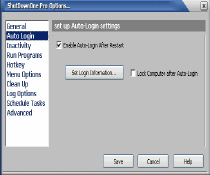 ShutDownOne Pro is easy-to-use, tray-based system utility that can automatically perform
various frequently used operations such as shutting down, restarting,
switching power off or locking your computer. It can also log off windows
session or switch your computer to hibernate or standby mode.
ShutDownOne Pro is easy-to-use, tray-based system utility that can automatically perform
various frequently used operations such as shutting down, restarting,
switching power off or locking your computer. It can also log off windows
session or switch your computer to hibernate or standby mode. BestShareware.net. All rights reserved.
BestShareware.net. All rights reserved.


