|
Quick Recovery For Excel
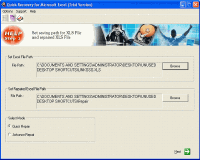 Quick Recovery for Excel is an Automated Excel Data Recovery/Repairing software to
repair excel file that gets corrupted or damaged. Quick Recovery for Excel supports to
restore & repair corrupt excel files created using MS Excel 2003, Excel XP, Excel 2000, Excel 97, Excel 95. Software successfully restore corrupt excel
files that can not be opened due to viral attacks, unexpected system shutdown.
Quick Recovery for Excel is an Automated Excel Data Recovery/Repairing software to
repair excel file that gets corrupted or damaged. Quick Recovery for Excel supports to
restore & repair corrupt excel files created using MS Excel 2003, Excel XP, Excel 2000, Excel 97, Excel 95. Software successfully restore corrupt excel
files that can not be opened due to viral attacks, unexpected system shutdown.
There are just two steps to perform the complete operation. Analysis, Select & Save.
Analysis is the most important aspect of data recovery. Quick Recovery's unique Guided
File Excavation Technology (GFETCh) helps in locating files and folders
lost behind overwritten partitions too.
| Software Information |
System Requirements |
| Version: | 10.2 |
- Win 95/98/ME/NT/2000/XP/2003/Vista
- 20Mb free disk space required
- Minimum32Mb RAM
- MS Excel 95, 97, 2000, 2003 and Office XP (.xls File Types)
|
| File Size: | 1.71 MB |
| License: | Free to try, $35.00 to buy |
| Screenshot: | View Screenshot |
| Rating : |  |
List of Quick Recovery For Excel Features:
- Simple and well guided steps to recover data.
- Recovers corrupt Microsoft Excel documents
- Repair Corrupt Excel sheets (*.xls) files.
- Extract contents from corrupt Excel files.
- Repair Excel files even if they are not opening.
- Supports MS Office 95, 97, 2000, 2003 and Office XP.
HOW QUICK RECOVERY WORKS ?
- Verify that the disk has Quick Recovery installed in it.
- Click on the Quick Recovery Icon from the desktop or from Programs.
- Browse and select the corrupt .xls, which you want to repair.
- By clicking on Next, the analysis process will start.
- The analysis will search for text, pictures, objects etc.
- The repaired file is then saved after complete analysis.
- Recovery process will start.
RELATED SOFTWARE DOWNLOADS FOR QUICK RECOVERY FOR EXCEL
- XLS Regenerator - recover Excel documents
is a brand new recovery solution for recover deleted and overwritten documents, damaged, deleted, overwritten Microsoft Excel documents
- Quick Recovery for FAT
is an easy to use data recovery software to recover lost or deleted data from FAT Partitions
- Quick Recovery for Lotus Notes
is an advanced Lotus Notes Recovery Software that repair and Recover data from damaged or corrupted NSF files
- Quick Recovery for Incredimail
is a professional email recovery software to recover email from Incredimail IMM and IMH files and also recovers addresses from Incredimail IMB files..
- Quick Recovery for Word
is a Advanced Word File Recovery Software to repair and Recovers corrupt word documents
- Quick Recovery for Windows
is do-it-yourself non-destructive windows data recovery software..
- Quick Recovery for Mac
is an Macintosh Data Recovery Software to recover data form HFS, HFS+ Volumes of Macintosh Operating system
- Quick Recovery for Outlook Express
is professional Outlook Email Recovery Software to recover lost or deleted messages or emails from Outlook Express, Repair dbx, Repair mbx files
- Quick Recovery for Novell
is a do-it-yourself non-destructive Novell Data Recovery Software to recover lost or deleted data from NWFS, Net386 volumes of Novell Operating System
- Quick Recovery for PowerPoint
is Advanced PowerPoint File Recovery Software to Recover and repair damaged or corrupt PowerPoint PPT & PPF files
- Stellar Phoenix Excel Recovery
Stellar Excel Recovery advanced Excel spreadsheet Fixes program is designed to recover and Fixes Damaged Excel documents
- Stellar Phoenix Macintosh Data Recovery
is a powerful email recovery software to recover emails from corrupt Outlook Express Mailbox and deleted mails
|
|







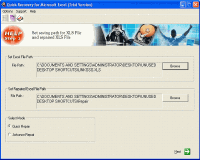 Quick Recovery for Excel is an Automated Excel Data Recovery/Repairing software to
repair excel file that gets corrupted or damaged. Quick Recovery for Excel supports to
restore & repair corrupt excel files created using MS Excel 2003, Excel XP, Excel 2000, Excel 97, Excel 95. Software successfully restore corrupt excel
files that can not be opened due to viral attacks, unexpected system shutdown.
Quick Recovery for Excel is an Automated Excel Data Recovery/Repairing software to
repair excel file that gets corrupted or damaged. Quick Recovery for Excel supports to
restore & repair corrupt excel files created using MS Excel 2003, Excel XP, Excel 2000, Excel 97, Excel 95. Software successfully restore corrupt excel
files that can not be opened due to viral attacks, unexpected system shutdown.
 BestShareware.net. All rights reserved.
BestShareware.net. All rights reserved.

