|
Pop-up Excel Calendar
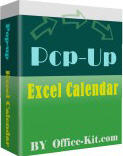 Pop-up Excel Calendar is an Excel COM add-in which, when installed, adds
a pop-up calendar to your Excel with a few mouse clicks.
Pop-up Excel Calendar is an Excel COM add-in which, when installed, adds
a pop-up calendar to your Excel with a few mouse clicks.
The pop-up calendar can can be activated in two ways - automatically, or manually, allowing
you to easily work with date values in Excel workbooks or templates -
For example, to enter a date, you click a date cell, and pick a date from
the calendar.
Download the free and fully functional trial version to
see how Pop-up Excel Calendar works for you.
| Software Information |
System Requirements |
| Version: |
1.22 |
- Windows 2000/XP/Vista
- Microsoft Excel/Office 2000/XP/2003/2007
|
| License: | Free to try, $19.50 to buy |
| File Size: |
696 KB |
| Screenshot : |
View Screenshot |
| Rating : |  |
Activate the Calendar Automatically
Pop-up Excel Calendar displays an in-cell icon button automatically when you click a cell which:
- Has a date format. To set the format of a cell in Excel, right click the cell and choose Format Cells. On the Number tab choose Date in the Category list, and then choose a proper date format in the Type list.
- Has a date value. For example, if a cell is formatted as "General" but has a date-like value "September 1 2006", Pop-up Excel Calendar will display the in-cell icon button when you click the cell.
- Underneath a cell with a date value or format in it.
- Underneath a cell that has some form of the word "date" in it
You can enable or disable the above options respectively in the Settings window.
Activate the Calendar Manually
If you want to enter a date value in a cell, but the in-cell icon button is not shown automatically
when you click the cell, you can display the calendar manually by the following operations:
- Click the Calendar! button on the Pop-up Excel Calendar toolbar (Excel 2000/XP/2003).
- Click the Pop-up Calendar button on the Standard toolbar (Excel 2000/XP/2003).
- Right click the cell and choose Pop-up Calendar (Excel 2000/XP/2003/2007).
- Click the Calendar! button in the Pop-up Calendar group on the ribbon (Excel 2007).
In Excel 2000/XP/2003, if the Pop-up Excel Calendar toolbar is not visible,
click Excel menu View -> Toolbars -> Pop-up Excel Calendar to display it.
You can also choose to display or hide the button/command on the Standard toolbar
and right-click menu with the Settings window, which can be opened by clicking
the Settings button on the Pop-up Excel Calendar toolbar, or clicking the Settings
button on the pop-up calendar window.
In Excel 2007, you can change the installation mode of the Pop-up Calendar
ribbon group to be either in a separate tab or the standard Insert tab,
by choosing the corresponding option located on the Settings window.
RELATED SOFTWARE DOWNLOADS FOR POP-UP EXCEL CALENDAR
- Excel Compare
It is a compare tool allows you to compare Excel files and Excel sheets.
- Print Favorites for Word
you can manipulate all options spread across five different Word dialog windows that are related to print..
- Calendar for Excel
It is a Microsoft Excel macro that creates a variety of calendars and planners.
- NTK HTML Builder
Builds your HTML Website from your Microsoft Excel workbook or Access database or other data source in a few clicks away.
- 4TOPS Compare Excel Files
hat clearly reports where and what the differences between two Excel workbooks are
- JExcel Personal
JExcel provides an effective way to integrate Microsoft Excel into Java Swing applications.
- ExcelCube
ExcelCube merges, or consolidates, entire worksheets across standard Excel workbook files without using linking formulas, add-ins, or macros.
- Excel Duplication Manager Add-in
This very handy add-in will make your management of lists and duplicate data in Excel a breeze.
- Build an Automated Sector Fund System in Excel
This online course shows you how to build a long term
sector fund rotation model using Microsoft Excel
- Moto Calendar
Powerful visual and audio features of the Moto calendar desktop software program allow you to easily and quickly manage
- ReadyToPrint Organizer
ReadyToPrint Organizer is a Windows software that manages contacts and calendar information
- Easy Print Calendar
Print a variety of calendars and planners for those of us who like to work with paper.
|
|







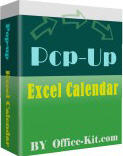 Pop-up Excel Calendar is an Excel COM add-in which, when installed, adds
a pop-up calendar to your Excel with a few mouse clicks.
Pop-up Excel Calendar is an Excel COM add-in which, when installed, adds
a pop-up calendar to your Excel with a few mouse clicks. BestShareware.net. All rights reserved.
BestShareware.net. All rights reserved.


