| Make BestShareware.net your home page | Add BestShareware.net to your favorites |
 Homepage |
 Help Desk |
 Site Map |
 |
 Popular |
 What's New |
 Featured |
| MAC Software | Linux Software | Pocket PC | iPod Software | Zune Software |
|
Playwatch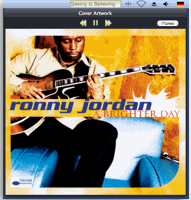 Listening to your favorite Music, while working or while surfing the internet,
can be very inspiring and/or relaxing. But sometimes you hear songs where
you absolutely have no idea of the name, interpret or album. But you really
want to know. So you have to interrupt your work, bring iTunes to front
to get the information. Wouldn’t it be nice, if you could get the information
just from the corner of the eye? With Playwatch you catch a glimpse of
all the information without disturbing you work. Just right in the Menu-Bar
of your Mac. Every Information is supplied with nice scrolling and transition
effects. Colors, fonts, size and speed can be fully customized. To see
Cover-Art or Lyrics, just leave the Mouse within the Information Display.
You can even remote-control iTunes from Playwatch.
Listening to your favorite Music, while working or while surfing the internet,
can be very inspiring and/or relaxing. But sometimes you hear songs where
you absolutely have no idea of the name, interpret or album. But you really
want to know. So you have to interrupt your work, bring iTunes to front
to get the information. Wouldn’t it be nice, if you could get the information
just from the corner of the eye? With Playwatch you catch a glimpse of
all the information without disturbing you work. Just right in the Menu-Bar
of your Mac. Every Information is supplied with nice scrolling and transition
effects. Colors, fonts, size and speed can be fully customized. To see
Cover-Art or Lyrics, just leave the Mouse within the Information Display.
You can even remote-control iTunes from Playwatch.
Main Features of Playwatch: Normally Playwatch is presenting all iTunes-Track information in a kind of Ticker-Display within your Macs Menu-Bar, as you can see at the example on the left. If the Text is too long to fit, it‘s automatically "shifted" to the left. Following lines will be smoothly "scrolled" in from the bottom. Shifting and scrolling is done with nice transition effects. If you leave the mouse within the Ticker-Display for a while, a HUD-Window gets "uncurled" and displays the Cover-Art of the current Track. While holding down the "Option"-Key simultaneously Lyrics will be displayed, if available. Additional remote control buttons are presented in the HUD-Window. You can use these to switch to the next/previous track or pause iTunes. By clicking the iTunes Button, the iTunes Application will be activated and brought to front.
|
||||||||||||||||||
|
Submit Software |
Privacy Policy |
Terms of Use |
Advertise with Us |
Contact Us
Copyright ©  BestShareware.net. All rights reserved.
BestShareware.net. All rights reserved.
|


