| Make BestShareware.net your home page | Add BestShareware.net to your favorites |
 Homepage |
 Help Desk |
 Site Map |
 |
 Popular |
 What's New |
 Featured |
| MAC Software | Linux Software | Pocket PC | iPod Software | Zune Software |
|
OutlookExtractPro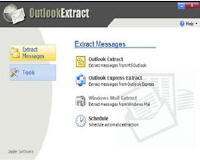 OutlookExtract is a tool that helps you to extract your e-mail messages
and Attachments contained in MS Outlook, Outlook Express and Windows Mail.
You can save the messages as Mime (*.eml), Outlook message (*.msg), Adobe
PDF or as Text / Html Files. The extracted messages are stored in a folder
of your choice mantaining the original folder structure. With the provided
module you can burn your messages to CD / DVD.
OutlookExtract is a tool that helps you to extract your e-mail messages
and Attachments contained in MS Outlook, Outlook Express and Windows Mail.
You can save the messages as Mime (*.eml), Outlook message (*.msg), Adobe
PDF or as Text / Html Files. The extracted messages are stored in a folder
of your choice mantaining the original folder structure. With the provided
module you can burn your messages to CD / DVD.Once extracted you can view, print and easily search the messages without the need to have Outlook or Outlook Express installed. The Extracted messages have a unique name [Date][From][To]Subject.* that ensures unique names and have the original reception date so that you can order them by date.
Main Features:
|
||||||||||||||||||||
|
Submit Software |
Privacy Policy |
Terms of Use |
Advertise with Us |
Contact Us
Copyright ©  BestShareware.net. All rights reserved.
BestShareware.net. All rights reserved.
|


