|
OLFolderSync
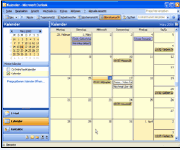 OLFolderSync can synchronize any Microsoft Outlook folder with anyone
else’s (except Drafts, Outbox, Sent Items and Deleted Items). The folders
you allow to be synchronized will do so in the background by e-mail. You
can easily synchronize Outlook folders through the internet without the
need for both parties to be online at the same time.
OLFolderSync can synchronize any Microsoft Outlook folder with anyone
else’s (except Drafts, Outbox, Sent Items and Deleted Items). The folders
you allow to be synchronized will do so in the background by e-mail. You
can easily synchronize Outlook folders through the internet without the
need for both parties to be online at the same time.
If you have private data elements on Outlook you can exclude them from
the synchronization process. It is also possible to synchronize only objects
of a user defined category.
The installation is straight forward. To install and use this application you
only need your Outlook to be configured with an e-mail account (POP3).
After completing the install you will find a new property
tab under each Outlook folder, where you can administrate the synchronization features.
To configure the Add-In you only enter an access key and the e-mail address of
your synchronization partner. The data transfer can be protected with a password.
| Software Information |
System Requirements |
| Version: |
1.30 |
- Windows 2000 2003, XP or Vista
- Microsoft Outlook 2000 2002 2003 2007
- Pentium II CPU
- 256 MB of RAM
|
| License: | Free to try, $110.65 to buy |
| File Size: |
6.79 MB |
| Screenshot: | View Screenshot
|
| Rating : |  |
OLFolderSync is very convenient to:
- Synchronize your Outlook appointments, contacts and tasks.
- Let your PA add and amend appointments, tasks or other Outlook objects while on the other side of the world.
- Synchronize birthday dates with friends and family.
- Work with a synchronized Outlook calendar, tasks and other documents across your team.
- Synchronize Outlook data on your laptop with your desktop.
- Check appointments with those of colleagues on the road.
- Check club/association schedules with that of other members.
- Facilitate schedules to team members.
- Outlook net folder alternative (net folders from OL2000).
RELATED SOFTWARE DOWNLOADS FOR OLFOLDERSYNC
- FolderMatch
It is an award-winning Windows utility which compares and synchronizes two folder trees or two files.
- QSynchronization
It is a Microsoft Office Outlook add-in, It synchronizes the MS Outlook folders and Outlook notebooks.
- Comparator Fast
Simplifies the comparison / verification / synchronization status of folders
- OLTaskSync
With OLTaksSync you can Synchronize the Task folder on your laptop with your desktop; Check tasks against those of colleagues on the road.
- OLCalendarSync
With OLCalendarSync you can synchronize any Outlook-Calendar with other people.
- Message Synchronizer for Outlook Express
is a powerful tool for synchronization E-mail messages database among computers.
- iPodSync
With iPodSync, you can Transfer Outlook Contacts, Calendars, Tasks and Notes on your iPod
- TimeCard for Outlook
Plan and report your time in the Outlook Calendar. No extra application needed. Complete Outlook-based time reporting.
- Calendar Browser for Outlook
for powerful resource management Groupware for booking resources of any kind within an organization.
- SyncCell for Motorola
provides a fast and easy way to sync your Microsoft Outlook Calendar and Contacts to Motorola RAZR mobile phone's Datebook.
|
|







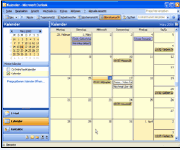 OLFolderSync can synchronize any Microsoft Outlook folder with anyone
else’s (except Drafts, Outbox, Sent Items and Deleted Items). The folders
you allow to be synchronized will do so in the background by e-mail. You
can easily synchronize Outlook folders through the internet without the
need for both parties to be online at the same time.
OLFolderSync can synchronize any Microsoft Outlook folder with anyone
else’s (except Drafts, Outbox, Sent Items and Deleted Items). The folders
you allow to be synchronized will do so in the background by e-mail. You
can easily synchronize Outlook folders through the internet without the
need for both parties to be online at the same time. BestShareware.net. All rights reserved.
BestShareware.net. All rights reserved.


