|
My Fantasy Maker
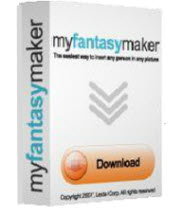 The easiest way to insert any person in any picture!
Create your own fantasies in 3 easy steps!
The easiest way to insert any person in any picture!
Create your own fantasies in 3 easy steps!
My Fantasy Maker is a cool, easy-to-use program, designed to allow users
to realistically insert their face (or someone else's face) into any picture.
Just move and resize the face and adjust the skin tone to match the background
to create your fantasy picture. In a few seconds, appear in a picture
with the person of your dreams, see how you would look in a different
body, or recreate millions of fun situations.
| Software Information |
System Requirements |
| Version: | 5.1 |
- Windows 8/7/XP/Vista
- 800x600, 24Bit / 64 MB RAM
- CPU - 350 Mhz
|
| File Size: | 8.61 MB |
| License: | Free to try, $20.00 to buy |
| Screenshot : | View Screenshot |
| Rating : |  |
My Fantasy Maker's FAQs:
- Q: What is My Fantasy Maker?
A: MFM is a program designed to insert faces realistically into other
pictures in just a few seconds.
- Q: How do I get it?
A: This is a program you download safely to your computer. It has a 1-day free trial, after which you should buy a license to keep using it.
- Q: How do I use it?
A: Import any picture you want to use as a background, capture a face from another picture, and insert that face into the background.
- Q: How do I get the pictures?
A: Download or copy pictures from the Internet or import pictures from your own files.
- Q: *Which pictures can I use?
A: You can use any picture that you find in the Internet that does not have copyright.
- Q: Which formats can I use?
A: You can use the most common formats (jpeg, bmp, tif, gif, png or pga).
- Q: How do I change the size and position of the face?
A: Use the controls to move, enlarge, reduce, rotate and flip the face. Erase any portion of the face's picture that you want to eliminate.
- Q: How do I modify the color of the face?
A: Use the five filters to adjust the tone of the face to fit the picture.
- Q: What can I do with the pictures I create?
A: Save the final images in your computer or send them to a printer.
RELATED SOFTWARE DOWNLOADS FOR My Fantasy Maker
- Financial Advisor
personal financial program which contains many useful financial tools and calculations
- Photo Collage Studio
digital photo collage utility that assembles favorite photos into an artistic compilation
- PhotoController
a cool and powerful assembly that process an Image with specialized effects
- Photo Snap - Digital Photo Editor/Viewer/Organizer
Digital Photo Editor/Viewer/Organizer for Windows 98, Windows ME, Windows 2000, and Windows XP that helps you quickly Locate, View, Edit, Print and Send/Receive Picture/Image Files over the Internet
- PhotoMix
Create digital scrapbooks or collages quickly and easily with PhotoMix
- Photo to Cartoon
Converts photographs into cartoons with a click of a button.
- Abacre Photo Editor
can enhance your scanned or digital photos, make color correction, resize images, covert them in variety of image formats and prepare pictures for Web.
|
|







 BestShareware.net. All rights reserved.
BestShareware.net. All rights reserved.
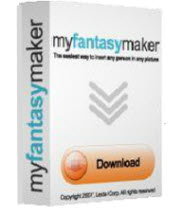 The easiest way to insert any person in any picture!
Create your own fantasies in 3 easy steps!
The easiest way to insert any person in any picture!
Create your own fantasies in 3 easy steps!


