|
iGrid ActiveX Control
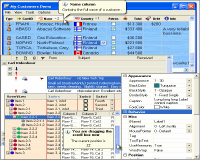 This is our most powerful grid control for Visual Basic 6 and other COM-compatible
development environments. You can use this control for creating flexible
grid interfaces with a lot of benefits instead of standard ListView or FlexGrid controls.
This is our most powerful grid control for Visual Basic 6 and other COM-compatible
development environments. You can use this control for creating flexible
grid interfaces with a lot of benefits instead of standard ListView or FlexGrid controls.
iGrid ActiveX control is a grid control that allows you to edit its cells using built-in editors
and can emulate the Outlook messages list, including grouping
of messages and message preview. The highly optimized display code makes
this grid draw faster than MS FlexGrid and other standard VB grids even
while it allows more sophisticated displays to be set up: single-line
and multi-line textboxes, automatic adjustment dropdown width of comboboxes
based on the longest text width of comboitems, checkboxes with two and
three states (checked, unchecked and grayed), etc. It is also a good replacement
for a ListView in report mode:
The main distinctive feature of iGrid from these controls is the ability to
edit its cells using built-in inplace editing features. The "i" letter in
the name of the grid means "interactive". Today iGrid allows to edit cells
using textboxes, comboboxes and checkboxes. It also provides a lot of useful
abilities for fine tuning of the editing process. Among of them are RequestEdit,
BeforeCommitEdit and AfterCommitEdit events, properties for key press behaviour
control and other.
| Software Information |
System Requirements |
| Version: |
3.0 |
- Windows 7/NT4/2000/XP/Vista
- 256 MB RAM
- Pentium II CPU
|
| File Size: |
3.96 MB |
| License: | Free to try, $129.00 to buy |
| Screenshot : |
View Screenshot |
| Rating : |  |
Distinctive Features of iGrid ActiveX Control:
- iGrid works mainly in unbound mode because it was designed as an advanced editable
replacement for standard ListView (although the latest version allows you to view ADO recordsets).
Some well-known grids like FlexGrid and True DBGrid Pro from ComponentOne (APEX and VideoSoft merged
to form ComponentOne LLC) boast an incredibly simple 'array binding' feature – in one line of code,
you can bind a two-dimensional array direct to a grid. All changes made in the grid are reflected
immediately in the array, and vice versa.
- For each cell, iGrid stores a cell value (the CellValue property of the Variant data type) and
provides you with the read-only CellText property of the String data type that returns the text
displayed in the cell. You can store in the cell value any value you want, and the displayed
representation of this value may differ from that value.
Due to the CellValue property of the Variant data type, you can store in iGrid any data supported
by COM technology and, of course, by Visual Basic.
Moreover, you can even store values of different data types in the same column.
- iGrid has its own set of events that allows you to control the data entered by the user.
Among them are RequestEdit, BeforeCommitEdit, AfterCommitEdit and CancelEdit. These methods
work practically equally for all built-in inplace editors (textbox, combobox and checkbox).
This set of events allows fine tuning of the editing process.
- iGrid supports virtual mode. In virtual mode, iGrid will request new rows whenever they
need to be displayed. This allows you to add rows as they are required.
- In iGrid you can format each cell INDIVIDUALLY (even in the same column!) using one or all
of the following options:Set background and foreground colors. Each cell can have its own font.
Cell icons can optionally be highlighted when selected. Many cell text formatting options.
A cell text can be aligned horizontally or vertically; it can appear on a single line or multiple lines;
the text can appear with a trailing ellipsis (...) if the cell text is bigger than the cell boundaries.
Cells can be indented so that selection and drawing starts at the specified offset.
Cells can be included or excluded from the selection box for a row.
The value of a cell may be formatted using format strings from the standard VB Format function.
- Each cell of iGrid can display an icon from the ImageList attached to the grid. In addition,
an iGrid cell can display an extra icon to the left of the main icon. This feature allows you to built.
- The contents of iGrid can be sorted by several columns simultaneously based on a wide range
of sorting criteria (cell value, cell text disregarding character case, cell icon or extra icon,
selection, cell text indentation, cell fore color and background color, etc, or even by using
your own sort criteria). When you sort iGrid by several columns, the control can mark sorted
columns by numerated sort icons.
- iGrid provides you with a lot of methods and properties which automate frequently performed tasks
or which allow you to adjust the view of iGrid to your needs.
- Sometimes you need to add many rows to the end of a grid, and the number of rows to add is
not known beforehand. The current version of the grid allows you to use a built-in memory manager.
When you add (or delete) a new row, the memory manager allocates memory for a block of rows,
not for a single row. It enables you to reduce the time taken to add rows by up to ten times.
RELATED SOFTWARE DOWNLOADS FOR IGRID ACTIVEX CONTROL
- WebGrid EXP
is a client side javascript object that can be used to create editable grid on a web page for data manipulation
- Word Up
using power up tiles and hearing attitude infused sounds that respond to which words you spell
- egrID3 COM Add-In
MP3tags-Unicode-playlists-rename within Excel
- GridinSoft Notepad
editor provide the power and functionality to satisfy the most demanding text editing requirements.
- Natural Fat Loss
how to reduce weight, how to lose weight
- Office Viewer ActiveX Control
Office Viewer ActiveX Control enables your application to display and interact with Microsoft Office files such as Word, Excel, PowerPoint, Project and Visio
- Digital Patrol - Powerful Anti-Trojan Scanner
A powerful anti-trojan scanner, which detects and eliminates more than 48350 "Trojan Horses".
- ecGraph ActiveX control
It is a powerful 2D graphing ActiveX control for Visual Basic applications to add Graphs & Charts to VB.
- HtmlSnap ActiveX Control
Convert HTML To Image: BMP, JPG, JPEG, GIF, PNG, TIFF, TGA, PCX, WMF and EMF!
- SkDNS ActiveX Control
is a DNS (Domain Name Service) ActiveX control that can be used for network diagnosing, troubleshooting, and monitoring
- Virtual Serial Port ActiveX Control
is a powerful advanced ActiveX Control that allows your application to create custom additional virtual serial port in system
- Web On Windows ActiveX Control
is an ActiveX control that hosts the Microsoft webbrowser control
- Kylix SMS ActiveX Control
is SMS ActiveX Control that gives your the capabilities to communicate with GSM mobile phones or GSM modems
- Database Reporting ActiveX Control
is an abstract solution and hence general solution to all reporting problems.
- Color Picker ActiveX Control
is a component that offers an easy method for user to pick ramp and true colors.
|
|







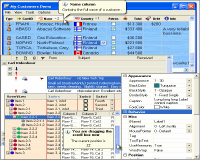 This is our most powerful grid control for Visual Basic 6 and other COM-compatible
development environments. You can use this control for creating flexible
grid interfaces with a lot of benefits instead of standard ListView or FlexGrid controls.
This is our most powerful grid control for Visual Basic 6 and other COM-compatible
development environments. You can use this control for creating flexible
grid interfaces with a lot of benefits instead of standard ListView or FlexGrid controls.
 BestShareware.net. All rights reserved.
BestShareware.net. All rights reserved.


