| Make BestShareware.net your home page | Add BestShareware.net to your favorites |
 Homepage |
 Help Desk |
 Site Map |
 |
 Popular |
 What's New |
 Featured |
| MAC Software | Linux Software | Pocket PC |
|
Gadwin PrintScreen Professional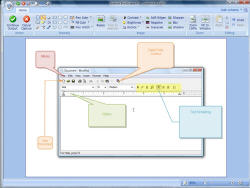 Gadwin PrintScreen captures the contents of the screen with a single keystroke. The captured screen can
then be sent to the printer, or saved to disk as a file in 6 different graphics file formats.
Gadwin PrintScreen captures the contents of the screen with a single keystroke. The captured screen can
then be sent to the printer, or saved to disk as a file in 6 different graphics file formats.
There are several hotkey combos to choose from (PrintScreen is the default). Once you've chosen your favorite combo, head to the Destination tab and have the screen print out instantly, copy the capture to the clipboard, save it to a specific folder, or even send it through e-mail. You can perform full screen captures, or only capture a specific window. There are also 6 different image formats to choose from, and each one can be resized. With all the customization capabilities, what more could you ask for? Gadwin PrintScreen Professional combines the power of a first-class screen capture application with an advanced image editing and annotation utility - wrapped into one easy-to-use tool. Gadwin PrintScreen Professional is versatile and extremely easy-to-use.
Why Gadwin PrintScreen? On most Windows computers a full screen of data can be put on the clipboard by pressing the PrintScreen key. This sends whatever you see on screen to the clipboard, which you must then edit in a different graphics program to cut to the right size and image format. Here are some other reasons not to use the prefabricated PrintScreen function of Windows:
|
||||||||||||||||||
|
Submit Software |
Privacy Policy |
Terms of Use |
Advertise with Us |
Contact Us
Copyright ©  BestShareware.net. All rights reserved.
BestShareware.net. All rights reserved.
|


