| Make BestShareware.net your home page | Add BestShareware.net to your favorites |
 Homepage |
 Help Desk |
 Site Map |
 |
 Popular |
 What's New |
 Featured |
| MAC Software | Linux Software | Pocket PC | iPod Software |
|
Data Port Command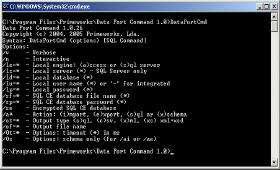 Data Port Command is a Command line application which copies your Microsoft Access or Microsoft SQL Server 2000
databases into SQL CE 2.0 databases.
Data Port Command is a Command line application which copies your Microsoft Access or Microsoft SQL Server 2000
databases into SQL CE 2.0 databases.It can quickly and easily transfer databases from the desktop to the Mobile Device and back. Data Port Command will make full copies of your Microsoft Access or Microsoft SQL Server databases into SQL Server Compact Edition databases - and back. It's a command line tool so that you can either consume it from your application or embed it in a script. Database copying is extremely fast, making it a joy to use. Besides copying databases, you can now remotely execute SQL queries and export the result set to either CSV or XML/XSD. The database schema can now be extracted to a SQL DML command file or to an XML schema. Data Port Wizard will copy your entire database schema, including FOREIGN KEY constraints, INDEXes and even IDENTITY columns! (SQL output option only). You can freely redistribute the Data Port Command executable files with your own application. Data Port Command does not require the .NET Compact Framework, so you can use it in a very wide range of mobile platforms. Data Port Command is compatible with all Data Port products because they all share the same device component.
Key Features of Data Port Command:
|
||||||||||||||||||
|
Submit Software |
Privacy Policy |
Terms of Use |
Advertise with Us |
Contact Us
Copyright ©  BestShareware.net. All rights reserved.
BestShareware.net. All rights reserved.
|


