|
Auto BCC / CC for Outlook
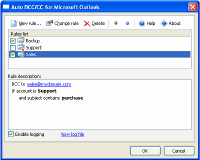 Auto BCC / CC for Microsoft Outlook is an advanced email add-in for Microsoft
Outlook (not for Outlook Express) that creates a BCC (blind carbon copy)
and/or a CC (carbon copy) automatically, every time you send mail. Auto
BCC /CC for Microsoft Outlook makes this process very easy, so you don't
have to manually BCC the same person over and over again.
Auto BCC / CC for Microsoft Outlook is an advanced email add-in for Microsoft
Outlook (not for Outlook Express) that creates a BCC (blind carbon copy)
and/or a CC (carbon copy) automatically, every time you send mail. Auto
BCC /CC for Microsoft Outlook makes this process very easy, so you don't
have to manually BCC the same person over and over again.
You can easily customize the add-in to your needs, i.e. always send an
automatic BCC copy in Outlookfor all outgoing emails, or e-mails from one
of your accounts, or to the specified addresses only, or if the subject
line or the attachment name contains particular words, etc. If you select
the option For all outgoing messages, BCC or CC copies will be sent for
all emails whether it is a new e-mail message, an email reply or a
forwarded message.
Auto BCC Outlook is a great way to simplify and automate your messaging
and make outgoing email more private.
| Software Information |
System Requirements |
| Version: |
2.1.55.71 |
- Windows 98/2000/ XP/2003/ME/Vista
- Outlook 2007, 2003, XP, 2000
- Pentium II CPU
- 256 MB RAM
|
| License: | Free to try, $29.95 to buy |
| File Size: |
2.59 MB |
| Screenshot: | View Screenshot
|
| Rating : |  |
With Auto BCC for Outlook you can:
- Copy your outgoing e-mail messages in Microsoft Outlook automatically.
- Create a new rule for filling the CC, BCC fields of a new message with a couple of clicks.
- Fill multiple addresses to the CC and BCC fields.
- Exclude duplicates from the CC and BCC fields.
- Send CC (carbon copies) and BCC (blind carbon copies) of the same email at a time.
- Easily edit your existing rules.
Key Features of Auto BCC/CC for Outlook:
- Integrated directly into Microsoft Outlook's Outbox.
- Performs Blind Carbon Copy (BCC) or/and Carbon Copy (CC) recipients list automatically.
- Supports rules based on the Account Name, Subject, Attached file names, To and CC fields.
- Supports multiple recipients.
RELATED SOFTWARE DOWNLOADS FOR AUTO BCC / CC FOR OUTLOOK
- Duplicates Remover for Outlook
It is powerful and flexible tool that search and process duplicate email messages in Microsoft Outlook folders.
- OutlookExtractPro
is a tool that helps you to extract your e-mail messages and Attachments contained in MS Outlook
- Message Synchronizer for Outlook Express
is a powerful tool for synchronization E-mail messages database among computers.
- Explorer for Outlook Express
helps you to organize e-mail messages and folders. Explorer for Outlook Express works with messages like Windows Explorer works with files.
- Static EMail Backup
is an easy-to-use powerful backup tool. This backup tool can backup Outlook Express, Outlook, Windows Mail, Windows Live Mail...
- iCarbon
combine your printer and scanner into a photo copier using a small and fast program
- Followup Mailer Autoresponder
Followup Mailer Auto responder is an automated system that instantly emails information to your potential customers
- Handy Outlook Tools
\Handy Outlook Tools edits and resends SENT emails by converting to UNSENT with Handy Outlook Tools
- Atomic Mail Sender
is a mass mailer, a utility that delivers e-mail messages directly to the recipients' mailboxes without using your ISP's mail server.
- xStarter
xStarter is a tool with options to compress, run windows applications, copy files, send emails..
|
|







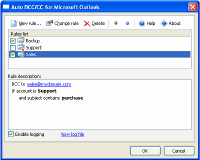 Auto BCC / CC for Microsoft Outlook is an advanced email add-in for Microsoft
Outlook (not for Outlook Express) that creates a BCC (blind carbon copy)
and/or a CC (carbon copy) automatically, every time you send mail. Auto
BCC /CC for Microsoft Outlook makes this process very easy, so you don't
have to manually BCC the same person over and over again.
Auto BCC / CC for Microsoft Outlook is an advanced email add-in for Microsoft
Outlook (not for Outlook Express) that creates a BCC (blind carbon copy)
and/or a CC (carbon copy) automatically, every time you send mail. Auto
BCC /CC for Microsoft Outlook makes this process very easy, so you don't
have to manually BCC the same person over and over again. BestShareware.net. All rights reserved.
BestShareware.net. All rights reserved.


