|
Able Video SnapShot
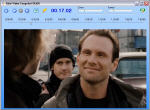 How to take a snapshot of your video within Able Video Snapshot?
How to take a snapshot of your video within Able Video Snapshot?
Able Video Snapshot lets you take snapshots directly from your movie or video like AVI, MPG, MPEG, VOB, WMV, etc.
This means you can go to any point within a video clip, capture a freeze frame picture,
and save this image to your computers hard drive.
| Software Information |
System Requirements |
| Version: |
1.40 |
- Windows 98/ME/NT4/2000/XP/Vista
- Pentium-100
- 32 MB RAM
- video codecs
|
| License: | Free to try, $19.95 to buy |
| File Size: |
1.79 MB |
| Screenshot: | View Screenshot
|
| Rating : |  |
There are many uses for these snapshots
- You can use these video pictures to create title slides.
I like to find an interesting video scene that seems to symbolize my movie and capture a snapshot of it.
You could also add a title directly to the picture using a photo-editing program.
- You could e-mail hi-light pictures of your video to friends and family.
Not everyone can receive or view videos, so these pictures are a great alternative
(and they don't take as long to download).
- You can also use the snapshot feature to transform your camcorder
into a low-resolution digital camera. Simply point your camcorder at your subject and later you can go
through your video and take virtual snapshots directly off the captured video.
The actual process of taking these snapshot is quite easy.
While viewing a video clip in the preview monitor, pause the clip at an appropriate spot,
and click the "SnapShot" button under the preview monitor.
Program will then ask you where you would like to save the picture.
RELATED SOFTWARE DOWNLOADS FOR ABLE VIDEO SNAPSHOT
- AVD Video Processor
It is a smart tool for capturing snapshots from video and creating professional-looking GIF animations.
- urlShop - bookmarks/favorites manager
is A powerful and easy to use bookmarks/favorites manager that can make snapshots of web pages without distortion
- Hero Screen Recorder
screen capture and video capture software that can record full or any area of computer screen
- IRCAS Alarm
PC based alarm system and surveillance system for Microsoft Windows
- Easy Video Capture
It is a video capturing tool for recording your screen activities into AVI video in real time.
- 1st Screen Recorder & Video Capture
is a tool used for recording Screen Activity and Sound into standard AVI Video files.
- BT Video Wizard
is a utility that records from any video capture source to WMV format.
- Ulead Media Studio Pro 8
is powerful, versatile and intuitive video editing software
- WinAVI Video Capture
can record your films from AV devices such as video tape and web-cam, save it on your computer and even burn it to disc
- Replay AV - Automatically Capture Streaming Video
way to capture Streaming Video and Audio, including Radio Shows, Online TV Broadcasts, Video Clips, Audio Archives, and Podcasts. And best of all, it's really easy to use
- VirtualCamera
is a virtual software camera that can be installed on Windows 98 ME 2000 and XP
|
|







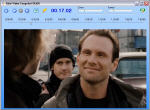 How to take a snapshot of your video within Able Video Snapshot?
How to take a snapshot of your video within Able Video Snapshot? BestShareware.net. All rights reserved.
BestShareware.net. All rights reserved.


