|
4Media Video Frame Capture for Mac
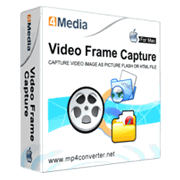 4Media Video Frame Capture for Mac is excellent frame capturing software
with prominent picture quality, with which you can extract pictures from
many video formats, such as MPEG, DivX, Xvid, AVI, RM, MP4, M4V, MOV,
WMV etc. It can output the captured frames as static pictures in JPEG,
PNG, GIF, and BMP formats. Furthermore, the extracted pictures can be
exported to GIF and FLASH animation, or even HTML page.
4Media Video Frame Capture for Mac is excellent frame capturing software
with prominent picture quality, with which you can extract pictures from
many video formats, such as MPEG, DivX, Xvid, AVI, RM, MP4, M4V, MOV,
WMV etc. It can output the captured frames as static pictures in JPEG,
PNG, GIF, and BMP formats. Furthermore, the extracted pictures can be
exported to GIF and FLASH animation, or even HTML page.
Its optional capture modes allow you to batch capture or take single snapshot
of pictures automatically or manually. You can preview captured pictures
in the picture list, and then choose the exact pictures by frames to output,
which allows you to capture pictures more accurately.
| Software Information |
System Requirements |
| Version: |
1.0.20.0821 |
- Mac OS X 10.4 - 10.8 or higher
- G4 processor or Intel processor
- 128M RAM or above
- 40MB free space (additional space required during installation)
|
| License: | Free to try, $29.99 to buy |
| File Size: |
16.50 MB |
| Screenshot : | View Screenshot |
| Rating : |  |
Key Features:
- Flexible batch capture mode
You can extract pictures at intervals of given time, and capture pictures averagely or randomly;
- Capture frames manually
You can take snapshots when playing the video. The captured frames will be listed in the picture list;
- Capture frames from any segments or multiple videos
You can set the start time and end time of the video to choose any segment for batch capture.
Or add several videos simultaneously, batch capture pictures for each video,
and list pictures from different videos respectively in the picture list;
- Built-in video player
It provides a player for you to preview the video, from which you want to capture frames;
- Preview pictures and choose the exact one by frames
You can preview the captured pictures in the picture list, and sort them by time.
If you are dissatisfied with some picture, you can right-click to view the frame list,
browse the pictures every 10/20/40 frames, and choose the exact picture to replace
the original or add any picture to the picture list;
- Optional output mode
In preview window, you can output pictures captured from different videos respectively,
or check all needed pictures from different videos and output them
as one animation file or HTML page;
- Customize video size
You can choose an appropriate zoom mode to customize the output picture/flash size,
and fill the selected color to prevent it from distorting;
- Excellent picture quality
4Media Video Frame Capture for Mac can output the video pictures with excellent quality.
Key Functions:
- Video to static picture
Support various video formats, such as MPEG, AVI, MP4, M4V, MOV, WMV etc;
Output the captured pictures as JPEG, PNG, GIF, and BMP;
- Video to GIF animation and Flash animation
You can output captured pictures from the video files as GIF animation and Flash animation;
- Video to HTML webpage
Outputting captured pictures as HTML page from video files is also supported.
RELATED SOFTWARE DOWNLOADS FOR 4MEDIA VIDEO FRAME CAPTURE FOR MAC
- 1st Screen Recorder & Video Capture
is a tool used for recording Screen Activity and Sound into standard AVI Video files.
- WinAVI Video Capture
can record your films from AV devices such as video tape and web-cam, save it on your computer and even burn it to disc
- ACA Capture Pro
capture screen images, web pages, Flash, icon, menu from your Windows PC even those hard-to-grab DirectX.
- SnagIt Screen Capture
help you Capture screen images, text and printer output from your Windows PC with SnagIt award winning interface
- iStopMotion
is the premier Stop Motion Animation and Time Lapse Capture tool for Mac OS X
- Video Capturix 2006
is a powerful non linear video capture application
- Web2Pic Pro
could help you save complete web pages to images
- Movavi VideoMessage
Support for all popular video formats, lets you create video postcards for your friends and family.
- Vlafy MJPEG Encoder x64
is intended for capture video using standard MJPEG algorithm.
- liteCam
is a screen recorder which allows you to capture videos from your screen into a compact AVI file.
|
|







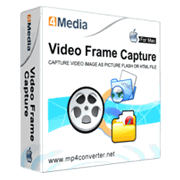 4Media Video Frame Capture for Mac is excellent frame capturing software
with prominent picture quality, with which you can extract pictures from
many video formats, such as MPEG, DivX, Xvid, AVI, RM, MP4, M4V, MOV,
WMV etc. It can output the captured frames as static pictures in JPEG,
PNG, GIF, and BMP formats. Furthermore, the extracted pictures can be
exported to GIF and FLASH animation, or even HTML page.
4Media Video Frame Capture for Mac is excellent frame capturing software
with prominent picture quality, with which you can extract pictures from
many video formats, such as MPEG, DivX, Xvid, AVI, RM, MP4, M4V, MOV,
WMV etc. It can output the captured frames as static pictures in JPEG,
PNG, GIF, and BMP formats. Furthermore, the extracted pictures can be
exported to GIF and FLASH animation, or even HTML page. BestShareware.net. All rights reserved.
BestShareware.net. All rights reserved.


