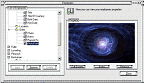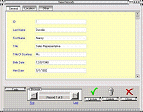|
Neodeck Data Form ActiveX Control
Create database forms anywhere effortlessly from any source in any place.
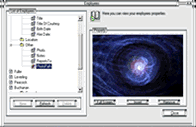 With the DataForm you only need to provide a connection string and customize your fields to get beautifully
laid out form screens with no effort at all, from grids to login screens, to catalogs and master/detail,
the DataForm can do it all.
With the DataForm you only need to provide a connection string and customize your fields to get beautifully
laid out form screens with no effort at all, from grids to login screens, to catalogs and master/detail,
the DataForm can do it all.
You Need to Install version 2.7 of Microsoft ActiveX Data Objects to use the new version of the DataForm.
There are several very important changes between both controls that affect how the control accesses the database.
The most significant change is that the previous version could only access MS Access databases using Jet 4.0 Technology,
with the DataForm 2.0 the whole control is based in ADO (ActiveX Data Objects) 2.7, this gives the control the ability
to access any kind of OLE DB compliant database. Some code have been added to add support for some specific kinds of
databases like Advantage DB that has some specific instructions, yet the control performs well accessing any type of
data even Excel Spread sheets using Microsoft Drivers. The goal of the DataForm is that you set your fields properties
ONCE and create many forms from those definitions.
| Software Information |
System Requirements |
| Version: | 2.0 Beta |
- Windows 98/Me/NT/2000/XP
- Microsoft ActiveX Data Objects
- Pentium II CPU
- 64 MB RAM
|
| File Size: | 2.52 MB |
| License: | Freeware |
| Rating: |  |
Key Features:
- Minimum code knowledge requirement, everything runs by assigning properties.
- Allows the use of Tabs in your forms.
- Integrated date control capabilities.
- Automatically converts Boolean types to check boxes.
- Allow you to use option boxes instead of check boxes for Boolean types.
- Allow you to change the width, height of the controls.
- Creates multi-line text-boxes.
- View pictures inside the form using the path of the picture in the database.
- With one control you have all the functions to show many types of forms for a table.
- Integrated data validation.
- Forms are scrollable.
- Create automatic Ids.
- All the form’s information is placed inside an accessible collection of fields,
from where it can be taken and used after displaying the form.
- Use Up/Down control for incrementing/decrementing values in any given field.
- Integrated sorting capabilities by any field in the table.
- Integrated searching capabilities by any field in the table.
- Allow you to print the actual record data, in a fashion close to what it looks to the user.
- View the exact values of properties using a property button.
- Link data from another table or database to a combo box in your form,
allowing you to set which field to display in the list and which to enter in the record.
- Supports Access 2000 databases, including many other types.
- Allow you to view the data in a fully editable grid form.
- Enhanced property pages create all the code you need to use the control in Visual Basic 6, Word, Excel,
Access 2000 or later, Macromedia Authorware 6 and Macromedia Director 8 or later.
- Access ANY data source.
- Proven to work with Advantage DB, SQL Server, Access 2000 and Jet 4.0.
- Easy to use property pages to customize your fields.
- Create Catalog forms using existing definitions.
- New Quick Entry form gives you a different way of entering data.
- New Login Screen Form allows you to check if a user is authenticated with the database using MD5 encryption using only ONE line of code.
- Manage those users and set their password using the a simple to use catalog form.
- Skins, Skins and more skins, eight different skins are included with the control.
- Better property pages, help you to customize your forms in better faster ways.
- Create record selection using Fields Values, Field Names or table Names from the connection.
- Edit records using Browser Form from the Grid View just by providing the unique field.
- Many more features still undocumented!
| More Screenshots - Click each image to enlarge! |
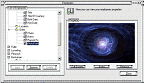
|
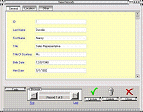
|
|







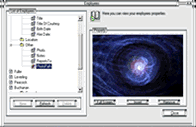 With the DataForm you only need to provide a connection string and customize your fields to get beautifully
laid out form screens with no effort at all, from grids to login screens, to catalogs and master/detail,
the DataForm can do it all.
With the DataForm you only need to provide a connection string and customize your fields to get beautifully
laid out form screens with no effort at all, from grids to login screens, to catalogs and master/detail,
the DataForm can do it all.
 BestShareware.net. All rights reserved.
BestShareware.net. All rights reserved.