|
Change Folder Icons
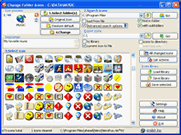 Change Folder Icons the only one of its kind tool to turn plain standard folder icons into other bright
and colourful icons found.
Change Folder Icons the only one of its kind tool to turn plain standard folder icons into other bright
and colourful icons found.
Don't you know how to change standard yellow folder to a bright and colourful? Change Folder Icons
- a small, but powerful and useful utility for Windows, allows you to find thousands of icons in
your computer and make changes of Windows folder icons simply and fast.
In contrast to other programs our program changes folder icons in such a way that while copying to another computer,
CD or any removable drive the bright icons are kept (even if the program is not installed). Also you can view
changed icons via Network and set colourful icons for network folders.
| Software Information |
System Requirements |
| Version: | 8.5 |
- Windows 98/ME/NT/2000/XP/Vista
- Pentium II CPU
- 64 MB RAM
|
| File Size: | 2.49 MB |
| License: | Free to try, $19.95 to buy |
| Screenshot: | View Screenshot |
| Rating : |  |
With the help of this program you can:
- Change an icon of the folder simply and quickly by pressing the right mouse button on it and selecting pop-up menu item "Change Folder Icon
- Change icons for several folders in one run or cycle of searching
- Change an icon of the drive as well as folder by selecting the item "Change Drive Icon" from the drive pop-up menu
- Search icons in all your computer files starting with the selected folder
- Search icons with specified parameters "Number of colors" and "Size in pixels";
- Extract icons from any type of files (.exe, .dll, .lib, .icl etc.)
- Export all icons from the file to .ico-files (the last two functions work in Win'95 too)
- Find all folder icons changed by another program or manually and make them portable to another place (!) and independent from the icon source files so then you can change location of sources or delete them, copy folders to another computer or drive, but icons are still available (you can use this function in Windows'XP too, where there is built-in function to change Folder Icons, but icons are dependent from sources)
- Set description for folders , which you can see in Windows Explorer
- Make your own libraries from found icons and share them with your friends.
RELATED SOFTWARE DOWNLOADS FOR CHANGE FOLDER ICONS
- Folder Icon Changer
search and replace the standard icon of a folder on any other icon
- Icon Changer
a software application that makes changing icons on the desktop fun and easy
- Image Icon Converter
Image Icon Converter converts BMP, JPEG, GIF, PNG, TGA, TIF and PCX formats into Windows icons
- Coffee Icon Editor
Contains all tools you need for creating and editing Windows icons and managing icon libraries.
- Easy Icon Maker
It is an easy-to-use all-in-one icon utility for icon making, editing, changing, extracting, searching and exploring.
- ACA Capture Pro
capture screen images, web pages, Flash, icon, menu from your Windows PC even those hard-to-grab DirectX.
- AZ Icon Editor
is a full-featured and powerful icons tool for creating and editing icons of any size and color depth, as well as Windows static or animated cursors.
- Folderico
is a free software that Allows to change icons of the chosen folder to any chosen by you.
|
|







 BestShareware.net. All rights reserved.
BestShareware.net. All rights reserved.


