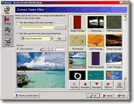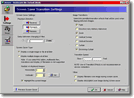| Make BestShareware.net your home page | Add BestShareware.net to your favorites |
 Homepage |
 Help Desk |
 Site Map |
 |
 Popular |
 What's New |
 Featured |
| MAC Software | Linux Software | Pocket PC | Free Games |
|
Amaze 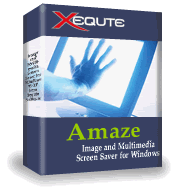 Amaze Multimedia Screen Saver displays a slideshow of your favorite images, videos
and other multimedia files in an interesting and ever-changing fashion.
You can even display images downloaded automatically from "Image of the Day" sites on the Internet.
Amaze Multimedia Screen Saver displays a slideshow of your favorite images, videos
and other multimedia files in an interesting and ever-changing fashion.
You can even display images downloaded automatically from "Image of the Day" sites on the Internet.Thumbnail support allows you to quickly select your desired files which are displayed with a variety of transition effects and other options (which can be randomly set). Amaze can also integrate with Smart Pix Manager, MegaView or EZ-Pix to allow you to easily reconfigure your image selection within these applications.
Key Features of Amaze:
|
||||||||||||||||||||||
|
Submit Software |
Privacy Policy |
Terms of Use |
Advertise with Us |
Contact Us
Copyright ©  BestShareware.net. All rights reserved. BestShareware.net. All rights reserved.
|