|
InnovaStudio WYSIWYG Editor
a Web-based HTML Editor for Web Applications (ASP, PHP, ASP.NET)
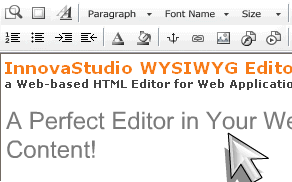 InnovaStudio WYSIWYG Editor is a web-based HTML Editor that easily integrates
into your Web/HTML Forms as an ordinary <textarea> replacement.
It is a cross-browser, 100% javascript code/object and requires
only a few lines of code to include in your web page.
InnovaStudio WYSIWYG Editor is a web-based HTML Editor that easily integrates
into your Web/HTML Forms as an ordinary <textarea> replacement.
It is a cross-browser, 100% javascript code/object and requires
only a few lines of code to include in your web page.
You can use it in your ASP, PHP or ASP.NET web applications/pages &
create a professional word processor-like editor that just requires a browser to run it!
InnovaStudio WYSIWYG Editor is the most unique online HTML Editor which
provides advanced editing facilities designed to create stylish content.
| Software Information |
System Requirements |
| Version: | 2.9 |
- IE5.5++ (Windows)
- Latest version of Netscape, Mozilla & Firefox
|
| License: | Free to try, $69.95 to buy |
| Rating: |  |
Key Features:
- Advanced Text Formatting (font, size, color, effects, spacing, etc)
- Advanced Paragraph Formatting (indentation, word spacing, line height, etc)
- Advanced List Formatting (numbered list & bulleted list)
- Advanced Box Formatting
You can apply border & shading, margin, padding, width & height to tables, cells, images, and
almost any HTML elements (DIVs, SPANs, etc).
- Apply <span> tag instead of <font> tag when formatting text using Text Formatting dialog
- Dropdowns with Formatting Preview (does not generate undo/redo problem)
Including Paragraph dropdown, Font dropdown & Font Size dropdown.
- Insert style-driven tables
- Quick & Advanced Table Insert
You can easily create tables using a quick dropdown or advanced table insert dialog.
- Full control over individual cells in a table, complete with a preview area
The screenshot below shows how you can easily add & configure a cell background image.
- Easy bookmark management
You can insert/update bookmarks, and go to/select bookmarks with ease.
- Quick Color Selection & Advanced Color Picker
The Advanced Color Picker has prebuilt web color pallete, HTML colors & a composition of 216
web-safe colors which are constructed in a smooth transition between each color. This will help
users to find a wide selection of effective color combinations. Other features include: hex & rgb
input/preview, and the ability to specify custom colors.
- Apply pre-defined styles to any text or HTML elements
"Styles" dialog will show the applied style of selected text/element.
- Apply external css file to the Editor
It will format the Editor content and the style classes can be selected from the "Styles" dialog.
- Insert Web Assets in the form of objects or hyperlinks
If you enable the Asset Manager add-on, a browse button
 will appear in the
"Hyperlink" dialog, "Image" dialog, "Insert Flash" dialog & "Insert Media" dialog.
It will open the Asset Manager add-on dialog so you
can select a file (image, flash animation, video, etc.)
to insert into the Editor.
will appear in the
"Hyperlink" dialog, "Image" dialog, "Insert Flash" dialog & "Insert Media" dialog.
It will open the Asset Manager add-on dialog so you
can select a file (image, flash animation, video, etc.)
to insert into the Editor.
- Asset Manager Add-On
The Assets Manager add-on allows you to browse & manage your web assets (upload and delete files, create and delete folders).
- Easily Create Forms and Insert/Update Form fields
You can Insert/Update Forms, Textboxes, Textareas, Password Inputs, Lists, Dropdowns,
Checkboxes, Radio Buttons, Hidden Fields, File Fields, Buttons, and Submit/Reset Buttons.
- Easy to select any HTML elements (text, paragraph, images, etc) with a built-in Tag Selector
After selecting a HTML element you can then apply formatting, remove its styles, or even delete the element.
- Fullscreen editing mode
It does not open a new window, instead it will resize to fit the browser screen.
- Insert pre-defined Custom Tags
Custom tags are commonly used in many mailing systems, where they will be replaced with user
information to construct personalized email content.
Custom tags are also useful in template creation in web content management systems.
- Handling Relative paths issue
It is a common problem in browser-based Editing that relative paths are always converted to absolute.
This problem is now solved with InnovaStudio WYSIWYG Editor. The Editor will keep the relative path as it is.
- Insert Custom HTML
This feature allows you to insert your custom prepared content (eg. Company Logo, Signature,
or any commonly used content). It has an advantage that all inserted images which have relative
paths will be kept as it is (the relative paths will not be converted to absolute).
- Insert Custom Link
This feature allows you to insert your custom links for example: internal links or links to pages on your server.
The Editor has an "Internal Link" button which can be enabled to open your custom link lookup page.
- Preview Window
See how your content is displayed in a browser using a Preview Window.
- Preview/Edit HTML Source with code formatting & coloring
If opened in IE5.5++, you can preview/edit HTML Source with code formatting & coloring.
Also our Source Editor will locate the cursor/selection based on the current selected tag
in the WYSIWYG view (many competing products will usually locate the cursor at the very
beginning of the text). If opened using the current Netscape, Mozilla & Firefox, normal
HTML Source Editor will be displayed.
- Flexible placement of the Editor scripts
The Editor scripts can be placed & used anywhere in your web folders.
- Fully configurable toolbar buttons & dropdowns
You can show/hide the Editor buttons & dropdowns, re-arrange them, apply spaces and
apply line breaks (no external configuration file required). You can also add/remove
fonts in the font selection dropdown. This provides greater flexibility and control
to meet the clients requirements.
- Spell Checking integration
InnovaStudio WYSIWYG Editor can be easily integrated with ieSpell from: www.iespell.com (Requires IE browser).
- Realtime toolbar status
The Editor buttons will enabled/disabled based on the current selection.
|







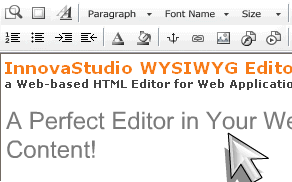 InnovaStudio WYSIWYG Editor is a web-based HTML Editor that easily integrates
into your Web/HTML Forms as an ordinary <textarea> replacement.
It is a cross-browser, 100% javascript code/object and requires
only a few lines of code to include in your web page.
InnovaStudio WYSIWYG Editor is a web-based HTML Editor that easily integrates
into your Web/HTML Forms as an ordinary <textarea> replacement.
It is a cross-browser, 100% javascript code/object and requires
only a few lines of code to include in your web page.
 BestShareware.net. All rights reserved.
BestShareware.net. All rights reserved.


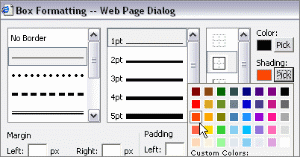
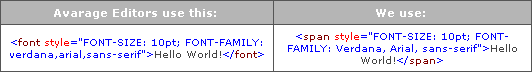
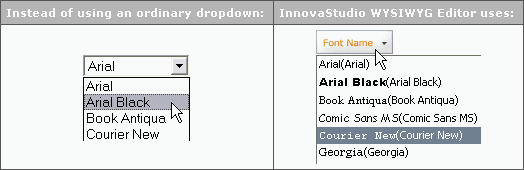
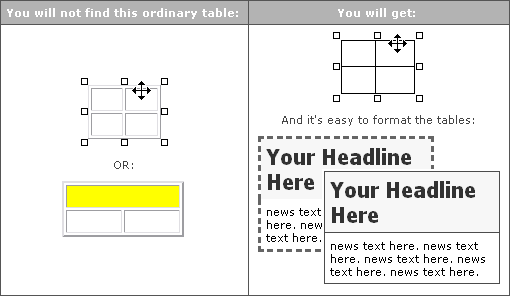
 will appear in the
"Hyperlink" dialog, "Image" dialog, "Insert Flash" dialog & "Insert Media" dialog.
It will open the Asset Manager add-on dialog so you
can select a file (image, flash animation, video, etc.)
to insert into the Editor.
will appear in the
"Hyperlink" dialog, "Image" dialog, "Insert Flash" dialog & "Insert Media" dialog.
It will open the Asset Manager add-on dialog so you
can select a file (image, flash animation, video, etc.)
to insert into the Editor.
