| Make BestShareware.net your home page | Add BestShareware.net to your favorites |
 Homepage |
 Help Desk |
 Site Map |
 |
 Popular |
 What's New |
 Featured |
| MAC Software | Linux Software | Pocket PC | iPod Software |
|
SpeechExpert
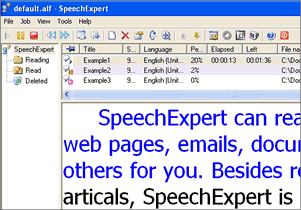 It is sometimes much more convenient to listen to text rather than merely reading it off a monitor.
Stepping in to provide such a service is SpeechExpert, which can read emails and other documents directly
from various Web browsers. Additionally, visitors can convert the various documents into audio files for
their own convenience. For those interested in having documents read in various languages, SpeechExpert
functions in ten separate languages.
It is sometimes much more convenient to listen to text rather than merely reading it off a monitor.
Stepping in to provide such a service is SpeechExpert, which can read emails and other documents directly
from various Web browsers. Additionally, visitors can convert the various documents into audio files for
their own convenience. For those interested in having documents read in various languages, SpeechExpert
functions in ten separate languages.
SpeechExpert is intergrated with Internet Explorer as a plug in, when you meet the articles you are intrested in, you can grab it into SpeechExpert by the short cut in right menu or in the toolbar. SpeechExpert will automatically select the most fitable language for you. SpeechExpert can also read the text in the files stored in the computers for you.
SpeechExpert Features:
|
||||||||||||||||||
|
Submit Software |
Privacy Policy |
Terms of Use |
Advertise with Us |
Contact Us
Copyright ©  BestShareware.net. All rights reserved. BestShareware.net. All rights reserved.
|


