|
Visual Day Planner
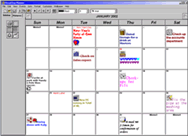 Get your life together with Visual Day Planner, the powerful yet unique printable calendar planner
that is customizable for both individual and workgroups usage.
Get your life together with Visual Day Planner, the powerful yet unique printable calendar planner
that is customizable for both individual and workgroups usage.
Never miss an appointment with the wallpaper feature which puts all your appointments within easy reach,
and you don't even have to run the program! Alarms, recurring events promptly reminds you periodically of
important appointments.
It is so easy to use. Simply type your appointments or memos into it like a word processor. Use different
fonts and icons to remember your appointments at one glance.
"Visual Day Planner is an inexpensive program with a wide range of uses. If you need a calendar, this is
a great way to go." - PCWin Resource Centre
| Software Information |
System Requirements |
| Version: |
7.3 |
- Windows 8/7/XP/Vista
- Pentium 150mhz
- 512 MB RAM
- 12 MB free space
|
| File Size: |
4.5 MB |
| License: | Free to try, $29.95 to buy |
| Screenshot: | View Screenshot
|
| Rating : |  |
Key Features of Visual Day Planner:
- Never miss another appointment by setting it as your wallpaper
Set your planner as your Desktop Wallpaper, so you can always see what event is coming up,
what appointments is on today or tomorrow, and you don't even have to run the program! Set the
wallpaper timer to update your planner as the desktop wallpaper at fixed intervals. For instance,
update every one-hour.
- User-friendly interface and customizable appearance
Don't like the default and dull black color of those fonts? Customize it to your liking with your
choice of fonts and colors!
- Multiple Views
If you find the month view is not giving you enough room, change it to week view.
Don't like the vertical view? Change it to view it horizontally. You can switch between month,
week and day views all with just a click of a mouse button.
- Drag and Drop Pictures
Comes with over 150 different pictures that you can drag-n-drop directly into the planner.
More can be added, and even edited, by dragging and dropping icon files into the picture bar.
- Update your planner at fixed intervals
- Set a timer to update your planner as a desktop wallpaper at fixed intervals. For instance,
update every one hour.
- Recurring Tool
If you have events that occur consecutively or events that happen every, say, 10 days,
use the recurring tool to help you record it. Use the alarm in conjunction with the Recurring
Tool so that you never forget that appointment you set months ago!
- Print your schedule in different views for easy reference.
- Visual Day Planner's powerful search feature allows you to
search for that important appointment.
- Customize your calendar with holidays from your country's holiday,
Visual Day Planner supports more 50 countries
RELATED SOFTWARE DOWNLOADS FOR VISUAL DAY PLANNER
- ReadyToPrint Organizer
ReadyToPrint Organizer is a Windows software that manages contacts and calendar information
- C-Organizer Pro
It is a stylish and powerful manager of your personal and business-related information.
- Munia
quick and easy-to-use scheduling program that allows you to effectively and efficiently manage your accounts and appointments
- Calendar Reminder Software
Birthday Calendar Reminder is a newly designed reminder program offering more powerful function and much easier to use than Ultra Calendar Reminder.
- Cute Reminder Pro
Create desktop notes, set up non-annoying reminders and manage your ideas quickly and easily with just one or two mouse clicks.
- Actual Reminder
is a powerful and convenient program-calendar for any reminders.
- QuickPlanner Plus
is the world's simplest and easiest to understand strategic planning system.
- Actual Planner
allows you to schedule tasks, generate your personal schedule, maintain your address book, keep your blog and a lot more.
- Visual eNote
is a featured remind software and scheduler program for Windows
- Personal Lunar Organizer
Personal Lunar Organizer is information manager software with moon phases embedded in the calendar allows you to track lunar cycles while keeping all your appointments.
- Easy Notes
Manage your tasks, sticky, tree and calendar notes easily in intuitive way.
- Easy Print Calendar
Print a variety of calendars and planners for those of us who like to work with paper.
|
|







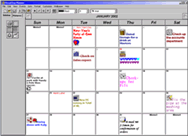 Get your life together with Visual Day Planner, the powerful yet unique printable calendar planner
that is customizable for both individual and workgroups usage.
Get your life together with Visual Day Planner, the powerful yet unique printable calendar planner
that is customizable for both individual and workgroups usage.
 BestShareware.net. All rights reserved.
BestShareware.net. All rights reserved.


