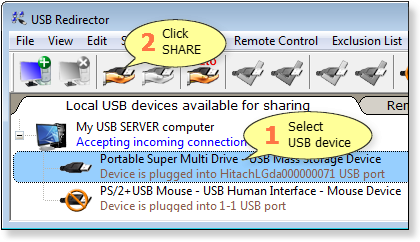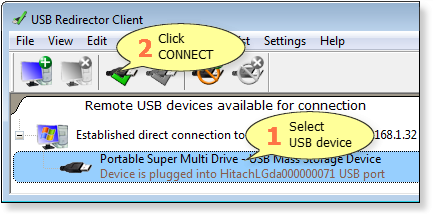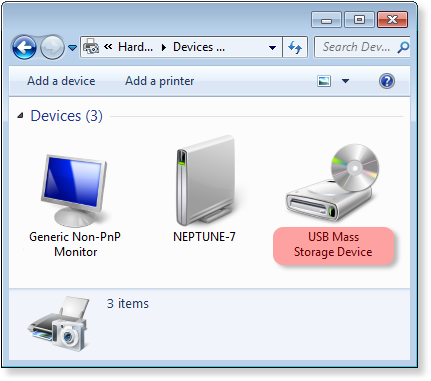|
USB Redirector
 USB Redirector - Powerful Solution for Using Remote USB Devices, Share USB devices over LAN or Internet!
USB Redirector - Powerful Solution for Using Remote USB Devices, Share USB devices over LAN or Internet!
USB Redirector allows to use shared USB devices remotely on any computer in a LAN, WLAN or Internet, as if they are connected to this PC directly! USB Redirector allows resolving all your tasks occured while using remote USB devices very quickly! USB Redirector can act as both USB server and USB client. Separate FREE USB client is also available. USB Redirector uses a regular TCP/IP connection for communication.
| Software Information |
System Requirements |
| Version: |
5.1 |
- Windows 7/XP/2003/Vista/2008/2008R2
- Supports 32 and 64-bit
|
| File Size: |
6.2 MB |
| License: | Free to try, $74.99 to buy |
| Screenshot: | View Screenshot
|
| Rating : |  |
USB Redirector product suits you if you need to:
- Access USB devices remotely from Virual Machine;
- Organize full-featured USB Server for users in your corporate network;
- Use USB device on the computer with damaged or missing USB ports;
- Redirect USB device to another PC in your home local network;
- Remotely use a USB device plugged into Linux-based computer;
- Limit physical access to USB device, but make it available for users in your network.
USB Redirector works as background service:
USB Redirector product works as a background service. After you have finished configuring the program, you can safely close the GUI. And USB Redirector will continue to work even after reboot or logoff. All the devices that you have shared will remain shared.
Use remote USB device in 5 Steps:
- Step 1: Install USB Redirector on a PC where USB devices which you want to share are plugged in. This computer will act as USB server;
- Step 2: Share required USB device on USB server;
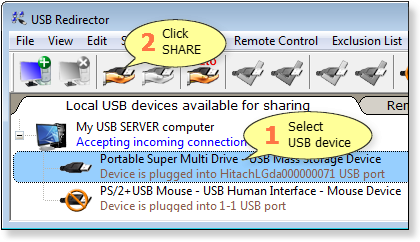
NOTE: After USB device is shared, it can not be used locally, because USB device is acquired for individual usage by remote USB clients!
- Step3. Install USB Redirector Client on a PC where you need to use USB devices remotely. This will be your USB client;
- Step4. Create a direct connection from USB client to USB server or callback connection from USB server to USB client;

- Step5. In the list of available USB devices choose the needed one and press Connect.
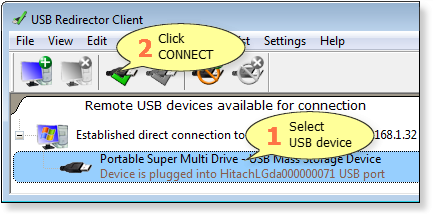
- Result: On remote PC you can work with USB device
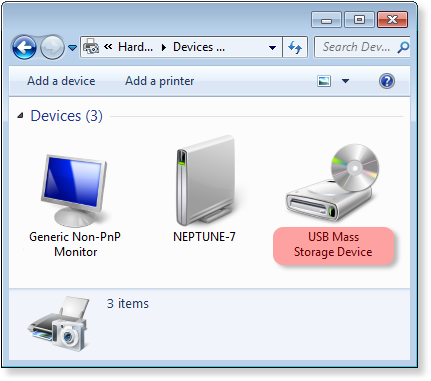
RELATED SOFTWARE DOWNLOADS FOR USB REDIRECTOR
- Network File Monitor Professional
Backup and replication software for servers and workstations. Automation file synchronization over LAN and WAN, FTP, HTTP, SMTP, POP3, PING
- Remote Desktop Control - control the remote comput
Remote Desktop Control allows the user to remotely control any computer, allows you to use your mouse and keyboard to control the other computer remotely
- Atelier Web Remote Commander
Atelier Web Remote Commander easily manages remote servers and workstations, without remote software installs
- RemotePC
RemotePC is a secure and simple way to access your computer connected to the Internet from anywhere in the world
- Radmin Remote Control 3.0
s the fast remote access software with File Transfer, Voice and Text chat
- Remote Installer
is a program that silently installs and uninstalls software on remote computers at the click of a button
- Remote Office Manager
is the fast tool for remote access and interactive system administration
- Remote Task Manager
lets you remotely manage over a network: tasks, processes, services and shares on Windows computers
- SpyXie UnderNetwork
is for real time monitoring and continuous tracking of users' activities on network connected computers.
|
|







 USB Redirector - Powerful Solution for Using Remote USB Devices, Share USB devices over LAN or Internet!
USB Redirector - Powerful Solution for Using Remote USB Devices, Share USB devices over LAN or Internet!
 BestShareware.net. All rights reserved.
BestShareware.net. All rights reserved.