|
Titan Backup
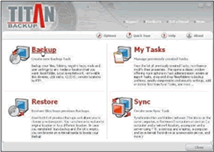 Titan Backup software is a simple and complete solution for home and small offices, designed for secure
backups of your important data. It can make automatic backups of your important files and documents,
virtually on any type of storage media including CD/DVD-RW, removable devices, network drives and remote FTP servers.
Titan Backup software is a simple and complete solution for home and small offices, designed for secure
backups of your important data. It can make automatic backups of your important files and documents,
virtually on any type of storage media including CD/DVD-RW, removable devices, network drives and remote FTP servers.
A well designed user interface and a flexible scheduler makes it easy to organize the automatic backups.
ZIP compression allows you to save the disk space. Using 256-bit AES strong encryption will ensure full
security of your confidential data.
| Software Information |
System Requirements |
| Version: |
2.3 |
- Windows Vista, XP,2000,98
- Pentium II CPU
- 64 M RAM
|
| File Size: |
7.3 MB |
| License: | Free to try, $39.95 to buy |
| Screenshot: | View Screenshot
|
| Rating : |  |
Features for Titan Backup:
- Easy to use wizard-driven interface and simple browsing between
the Backup Tasks
With the help of a tree-view file manager, you can see all the files that are in a backup task and the new
files that will be stored in the next backup execution. You can easily review and sort the items (files,
registry keys, emails, settings) in your task. Titan Backup will start automatically at Windows Startup
and you can access it quickly from the system tray. Creating and restoring a backup task is easy and
intuitive, just one-click away and directly from the main window.
- Having many free plug-ins installed by default, Titan Backup
facilitates the backup of emails and rules for Microsoft Outlook, Outlook Express, Firefox, Opera,
Thunderbird, Eudora, Windows settings, system registry
Titan Backup lets you to easily backup settings for Internet Explorer, Firefox, Opera browsers,
emails and rules for Microsoft Outlook, Outlook Express, Thunderbird, Eudora, Windows settings
and Address Book. Check our website for new plugins that will allow Titan Backup to save settings
for more applications.
- Self-extracting backups and standard Zip archives
Titan Backup doesn't use proprietary archive formats like other backup programs. It uses the standard
Zip file format. This makes it very easy to restore data manually form the backup archive even if Titan
Backup is not installed. You can choose to create self-extracting archives that will allow you to unzip
even if you don't have a compression tool. Titan Backup can also create backups without compression for
faster processing and more redundancy. The files and folders structure is always preserved.
- Version control, incremental and differential backups
Titan Backup provides a version control mechanism that allows you to backup only changed files. You can
always view the differences between the current files and the last backup in a special viewing box that
identifies changes in different colors. It can operate in incremental or differential modes to back up
only new/changed files, or to delete from the current backup the files that don't exist anymore in the
source location.
- 256-bit AES strong encryption
Titan Backup uses military-strength 256-bit AES strong encryption to protect backed up data privacy.
AES encryption algorithm has been adopted by NIST as an FIPS-approved (Federal Information Processing
Standard) symmetric encryption algorithm that should be used by U.S. Government organizations (and others)
to protect sensitive information.
- Before / After commands
You can select external programs to run before the backup starts or after it ends. Also there is the
possibility to shut down the computer automatically after the backup task is done.
- Backup to virtually any storage device (including LAN, CD/DVD, removable
devices, remote FTP servers, etc)
Titan Backup allows you to backup on internal or external hard disks, on local area network (LAN) locations,
CD/DVD media, removable media devices (USB sticks, memory sticks, flash memory, floppy disks, ZIP disks,
JAZ, etc.), remote locations using FTP with upload auto-resume
RELATED SOFTWARE DOWNLOADS FOR TITAN BACKUP
- LifeGuard
Lifeguard saves and protects data, and can backup your system to a secure, protected account
- DriveWizard Professional
Powerful solution for Data Migration (hard disk drive cloning and upgrading) and Backup.
- EzBackup Software
Automated Backup and Restore Software
- Stellar InstaBackup
is useful software for backing up and protecting valuable data, Full, Incremental backups, strong File Encryption, and Zip Compression
- MailKeeper
useful tool to backup and restore your Outlook Express accounts, emails, news messages, message rules, blocked senders list and settings
- PBackup
is an automatic backup tool that allows you to back up your data to local or network drives, FTP or LAN.
- Backup Plus
is a great tool for backing up all of your important data as well as restoring it.
- Backup2005 Pro
can backup any folder to any destination (network lan, any removable media including CD and DVD).
- Comparator Fast
Simplifies the comparison / verification / synchronization status of folders
- Second Copy 7
is our award winning backup software.
- UniversalRestore for Acronis TrueImage Workstation
is a professional system backup and disaster recovery application for office desktops and laptops
|
|







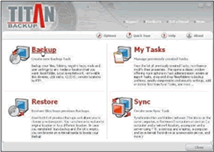 Titan Backup software is a simple and complete solution for home and small offices, designed for secure
backups of your important data. It can make automatic backups of your important files and documents,
virtually on any type of storage media including CD/DVD-RW, removable devices, network drives and remote FTP servers.
Titan Backup software is a simple and complete solution for home and small offices, designed for secure
backups of your important data. It can make automatic backups of your important files and documents,
virtually on any type of storage media including CD/DVD-RW, removable devices, network drives and remote FTP servers.
 BestShareware.net. All rights reserved.
BestShareware.net. All rights reserved.


