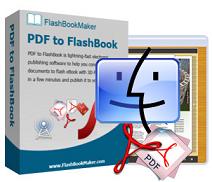|
PDF to FlashBook Lite for MAC
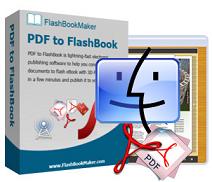
PDF to FlashBook Lite for Mac is a lightning-fast Electronic Publishing software that helps you to convert any Adobe PDF document into a interactive Flash catalogs on Mac OS, It produce remarkable online and offline digital editions with page turning effects. No programming is required. You simply choose the features you want to include and click Publish. There is minimal effort and time consumption, making it a very efficient, intuitive and cost-effective software solution for your company.PDF to FlashBook Lite for Mac lets you convert your press ready PDFs or batch files into live, searchable digital editions in minutes. Once you've created your Flash eBook with PDF to FlashBook Lite for Mac, you can publish to the web instantly, or send out via Email, and even distribute on CD-ROM, all without paying royalties!
| Software Information |
System Requirements |
| Version: |
2.00 |
- Mac OS X 10.5 - 10.8 or later
- 100M and above
|
| File Size: |
5.50 MB |
| License: |
Free to try, $39.00 to buy |
| Screenshot: | View Screenshot
|
| Rating : |  |
PDF to FlashBook Lite for MAC Features:
I. Product features
- Convert PDF to Adobe© Flash® based page-flip flash booklets on Mac OS
- Output in 4 different formats: HTML, EXE, Zip and Burn to CD.
- HTML allows you to upload to a website to be viewed online.
- EXE and Zip allow you to send to your user by email to be viewed on their computer.
- Burn to CD allows you to burn to disk so you can send your user physical media for viewing on their computer.
- Add watermarks text, image, dynamic date/ time etc to page-flipping eBooks.
- Effect Preview in Real Time.
- Provide multiple templates with previewing effects instantly.
- User Define Language available.
- Add encryption to protect created page‐flipping eBooks.
- Add and edit bookmark.
- Set eBook title and margin manually.
- Define flash window and page background color.
- Define Flash background image and color.
- Set page moving, rising or falling time.
- Show thumbnails at the very beginning with defining background color.
- Enable full screen and zoom in.
- Allow view from right to left.
- Auto and loop play slides from the very beginning.
- Insert background music either for continuous play (loop) or for a set duration.
- Export and save settings for future uses.
- Set title, keywords and description for HTML eBooks.
- Define titles, icon , window size for output EXE ebooks package
II. Page-sliding eBook features
With the page-sliding ebook you have created, your user will be able to:
- Cool Page Flip animations Effect with viewing two pages together all the time.
- Click thumbnail to navigate page.
- Play your Flash eBook pages automatically.
- View photo eBook repeatedly.
- Click page shadows arrow to turn a page.
- Pre-load important pages to open eBook quickly, no need to wait for all pages loaded.
- Customize button to control page, such as Previous, Next, First, Last etc.
- View your your Flash eBook full screen.
- Double-click to zoom in or zoom out.
- Open or close page-turning sound.
RELATED SOFTWARE DOWNLOADS FOR PDF TO FLASHBOOK LITE FOR MAC
- ALL PDF Converter
makes it easy to take advantage of all the benefits of using PDF.
- AnyBizSoft PDF Converter for Mac
AnyBizSoft PDF Converter for Mac can convert PDF to Word, Excel, PowerPoint, EPUB, Text and HTML.
- Doremisoft Mac PDF to ePub Converter
Mac PDF to ePub Converter can convert PDF to ePub eBook, read eBooks on iPad, iPhone 4, iTouch, etc.
- PDF/ePUB to Kindle Tool
PDF/ePUB to Kindle Tool designed to convert e-books of PDF, epub, opf and HTML formats into Mobi formats.
- PDF to Html Converter for Mac
PDF to Html Converter for Mac helps to convert PDF to HTML web pages.
- Mac PDF to Flash Converter
Best PDF to Flash converter for Mac, create digital flash magazine on Mac OS X.
- iOrgsoft PDF to Image Converter for Mac
It is convenient to operate which facilitates the conversion of PDF documents to image files.
- FlipBook Creator for Mac
FlipBook Creator for Mac - convert PDF files to digital online or offline brochure, product catalog, magazine, comic with fantastic flash page-flipping effect.
|
|







 BestShareware.net. All rights reserved.
BestShareware.net. All rights reserved.