|
Movavi iCopy
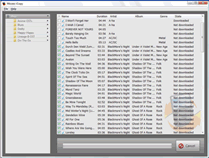 Movavi iCopy is an indispensable addition to your iPod/iPad/iPhone media library.
Transfer iPod/iPad/iPhone content to iTunes. Make backups.
Movavi iCopy is an indispensable addition to your iPod/iPad/iPhone media library.
Transfer iPod/iPad/iPhone content to iTunes. Make backups.
Use it to transfer your iPod/iPad/iPhone content to iTunes or PC. Move your videos,
music, podcasts, and playlists between iPod/iPad/iPhone and PCs. Backup your media library -
now there's no risk of losing your iTunes collection!
With Movavi iCopy, you can move all your music and videos from iPod/iPad/iPhone to iTunes. Rest assured,
you are not facing a scary 4 GB heap of files: iCopy will flawlessly sort video and audio content and
preserve all your playlists.
Secure your iPod media content: copy iPod/iPad/iPhone content to your PC.
Move video, music, and podcasts between multiple iPods.
Enjoy your media files on any PC at work or at home.
| Software Information |
System Requirements |
| Version: |
2.0.2 |
- Windows 7/2000/XP/Vista
- Apple iTunes is required for all devices except iPod classic.
- 128 MB RAM
|
| File Size: |
10.60 MB |
| License: | Free to try, $29.95 to buy |
| Screenshot: | View Screenshot
|
| Rating : |  |
Here's what you can do with Movavi iCopy :
- Transfer music and video from iPod, iPad or iPhone to iTunes
- Copy movies and music from iTunes to PC
- Work with iTunes 10
- Secure your iPod / iPad / iPhone media content by copying it to your PC
- Backup iPod, iPad and iPhone music and videos in three simple steps
- Move media content between multiple iPhones, iPads or iPods
- Enjoy your media files on any PC at work or at home
- Work with iPad and all iPod / iPhone models
- Sort all your iPod / iPad / iPhone files by Title, Artist and other criteria
- Access all this functionality through an intuitive interface
Backup iPod music and videos in three simple steps:
- Connect your iPod to your PC and start Movavi iCopy.
- Select the files you want to copy. To select all files, just check the Name check box.
- Choose the folder where you want to copy the files to and click Download.
RELATED SOFTWARE DOWNLOADS FOR MOVAVI ICOPY
- Movavi Video Converter-Personal
convert from one popular video format to another, save videos and DVDs to your iPod..
- Movavi Flash Converter-Personal edition
allowing to download and save video in the Flash (.flv) format from YouTube and other video sharing websites
- Virtual iPod - Backup your iPod
quickly transfer your music from your iPod to your hard disk for safe keeping, with award winning Virtual iPod
- Aniosoft iPod to Computer
can easily backup your songs , videos from your iPod back to your PC.
- PodPlus
PodPlus lets you get your music off your iPod as well as putting your contacts, emails, RSS feeds, podcasts and more on to it
- iPod 2 iTunes
gives you the peace of mind that no matter what happens to your PC, your music is safely stored on your iPod
- iDumpPro
Free your iPod from iTunes: Backup/restore, export and convert, rip to your iPod, even create MP3 or standard CDs from your iPod.
- Aniosoft iTouch iPhone backup
you can easily backup your songs , videos from your iTouch iPhone back to your PC.
- Movavi VideoSuite
to convert, edit, split, rip, copy, burn and save video files to CD/DVD as well as mobile/ipod/psp/pda..
- Movavi VideoMessage
Support for all popular video formats, lets you create video postcards for your friends and family.
|
|







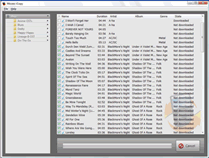 Movavi iCopy is an indispensable addition to your iPod/iPad/iPhone media library.
Transfer iPod/iPad/iPhone content to iTunes. Make backups.
Movavi iCopy is an indispensable addition to your iPod/iPad/iPhone media library.
Transfer iPod/iPad/iPhone content to iTunes. Make backups.
 BestShareware.net. All rights reserved.
BestShareware.net. All rights reserved.


