|
FlexTk Professional
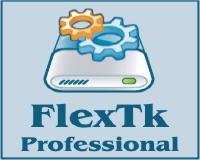 FlexTk is an advanced file management toolkit allowing one to search and classify files, scan file systems
and apply rule-based, file organizing or data migration policies, synchronize files and directories,
monitor one or more disks or directories, analyze storage utilization,
copy large amounts of files in a fault-tolerant way, identify duplicate files and free-up wasted storage space.
All file operations are available through a centralized and easy-to-use GUI application with a built-in file navigator
allowing one to execute any required command in a single mouse click.
FlexTk is an advanced file management toolkit allowing one to search and classify files, scan file systems
and apply rule-based, file organizing or data migration policies, synchronize files and directories,
monitor one or more disks or directories, analyze storage utilization,
copy large amounts of files in a fault-tolerant way, identify duplicate files and free-up wasted storage space.
All file operations are available through a centralized and easy-to-use GUI application with a built-in file navigator
allowing one to execute any required command in a single mouse click.
| Software Information |
System Requirements |
| Version: |
2.6.12 |
- Windows 2000, XP, Server 2003, Vista, Server 2008
- 32 MB RAM
- 10 MB free hard disk space
|
| File Size: |
Full version: 4.31 MB |
| License: | Free to try, $25.00 to buy |
| Screenshot: | View Screenshot
|
| Rating : |  |
The FlexTk Professional Functions and Features:
- File Classification, Categorization and Organizing.
The FlexTk file management toolkit is capable of scanning disks, network shares and enterprise storage systems,
classifying all the existing files and organizing them into a categorized file hierarchy.
FlexTk automatically recognizes more than 2000 file types and allows one to browse or
export the categorized file hierarchy, perform various actions on specific files or file groups and
physically reorganize existing files according to a user-defined list of rules and policies.
The FlexTk's built-in file organizing engine allows one to define multiple organizing rules and
apply them simultaneously during a single pass through one or more file systems.
- Advanced, Rule-Based File Search.
FlexTk provides powerful and flexible file search capabilities allowing one to search files using
multiple search criteria including the file name, file type, file size, access/modification/creation times,
text or binary patterns, etc. The user is provided with the ability to define composite search queries
using multiple search rules and apply the AND/OR logical operators. Frequently used search queries may
be saved in the predefined search list and executed in a single mouse click. In addition, the user is
provided with the ability to export search results into a number of standard formats such as HTML,
Excel CSV and ASCII text.
- Fault-Tolerant, High-Speed Data Migration.
The FlexTk data migration engine allows one to copy vast amounts of data fast, efficiently and reliably.
The data migration engine provides recoverable copy operations capable of copying ACLs, security attributes,
ownership information and file timestamps. The FlexTk's built-in data migration engine includes flexible
copy performance scheduling options allowing one to copy data at various speeds thus minimizing the potential
impact on running production systems. The data migration engine is especially optimized for modern hardware
platforms and capable of effectively utilizing fast disk drives, powerful RAID controllers,
multi-CPU/multi-core servers and Gigabit Ethernet networks.
- Multi-Stream File Synchronization.
The FlexTk file management toolkit provides advanced file synchronization capabilities allowing one to
synchronize files between directories, local disks and network shares. The FlexTk's built-in
file synchronization engine offers numerous one-way and two-way file synchronization modes,
rule-based file matching capabilities and advanced performance tuning options.
Frequently used file synchronization operations may be pre-configured as user-defined commands and
executed in a single mouse click. Moreover, FlexTk allows one to create desktop shortcuts for
user-defined file synchronization commands and execute them directly from the Windows desktop without
the need to start the main FlexTk GUI application.
- Real-Time Disk Monitor
The FlexTk file management toolkit provides advanced computer users and IT professionals
with a disk monitor capable of detecting file system changes in real-time.
The disk monitor detects file and directory modifications, creations, deletions, attribute changes, renames, etc.
In addition, FlexTk's built-in disk monitor allows one to export change reports into a number
of standard formats such as HTML, Excel CSV and text. The disk monitor is available for registered users
of FlexTk Ultimate only.
- Advanced Storage Utilization Analysis
Overtime, disks on home computers and enterprise storage systems collect outdated files wasting storage space
and making it difficult to find the required information. The FlexTk file management toolkit includes
a built-in storage utilization analyzer allowing one to scan disks and complete storage systems and
visualize storage utilization patterns. The user is provided with the ability to browse files and
directories sorted by the used storage space, identify disk utilization hotspots and export storage
utilization reports into a number of standard formats such as HTML, Excel CSV and ASCII text.
- Duplicate Files Identification and Removal
Duplicate files exits in every home computer and enterprise storage system. Sometimes there may be many
duplicate files wasting large amounts of disk space for no reason. FlexTk files management toolkit includes
a built-in duplicate files finder allowing one to scan hard disks and network shares and detect duplicate files.
The user is provided with the ability to delete duplicates or move duplicates to an archive location while
keeping file links pointing to original files.
- File Management and Navigation
The FlexTk file management toolkit is integrated around a unique file navigator providing file type coloring,
a customizable detailed view, a thumbnail view, user-selectable tool panes, file system location bookmarks
and advanced file filters. The FlexTk's built-in file navigator allows one to execute any required operation
in a single mouse click. Just select one or more files, directories or disks and press a command button
on the main toolbar to start the file classification, storage utilization analysis, data migration
or duplicate files identification process.
- Built-In Disk Cleaner
All Internet browsers and many popular online applications are using the local hard disk to
cache web pages, images and video files. Information from visited web sites is stored in your
Internet browser's cache, wasting your storage space and compromising your privacy. In general,
it is a good practice to cleanup your hard disk once a month.
The FlexTk file management toolkit includes a built-in disk cleaner allowing one to cleanup the
disk and reclaim wasted storage space.
RELATED SOFTWARE DOWNLOADS FOR FLEXTK PROFESSIONAL
- File Viewer
disk management utility in combination with a viewer
- FTPSync
intuitive file management utility that provides the facility to synchronize files between a local machine and an FTP server
- Owl Commander
Owl Commander is a multi panel and multi desktop file manager for Windows
- FTPSync
intuitive file management utility that provides the facility to synchronize files between a local machine and an FTP server
- Comparator Fast
Simplifies the comparison / verification / synchronization status of folders
- Advanced File Worker
is a powerful file management, rename and backup utility. You can perform any number of various file operations by pressing ONLY ONE button.
- Sprintbit File Manager
is a application you can use to view and organize your files and directories
- PAL Spyware Remover
will scan and remove any files that are infecting your PC with Adware/Spyware automatically
- UltraCompare Professional
is a powerful compare/merge application loaded with features to enable users to track differences between files,
- GrabbyWindow Pro
a powerful IPTC editor provides you a lot of features, that makes IPTC editing easier.
- Uni-Tree
is file management system based on a new theory called "Dynamic-Set-Directory" or "HyperTree-Directory".
|
|







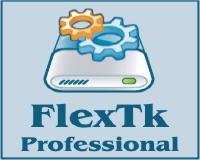 FlexTk is an advanced file management toolkit allowing one to search and classify files, scan file systems
and apply rule-based, file organizing or data migration policies, synchronize files and directories,
monitor one or more disks or directories, analyze storage utilization,
copy large amounts of files in a fault-tolerant way, identify duplicate files and free-up wasted storage space.
All file operations are available through a centralized and easy-to-use GUI application with a built-in file navigator
allowing one to execute any required command in a single mouse click.
FlexTk is an advanced file management toolkit allowing one to search and classify files, scan file systems
and apply rule-based, file organizing or data migration policies, synchronize files and directories,
monitor one or more disks or directories, analyze storage utilization,
copy large amounts of files in a fault-tolerant way, identify duplicate files and free-up wasted storage space.
All file operations are available through a centralized and easy-to-use GUI application with a built-in file navigator
allowing one to execute any required command in a single mouse click. BestShareware.net. All rights reserved.
BestShareware.net. All rights reserved.


