|
Febooti Automation Workshop
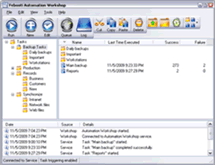 Automation Workshop is a solution for business process automation. The modular architecture of the
software allows creation of powerful automation engines from various constellations of interlinked
Triggers and Actions.
Automation Workshop is a solution for business process automation. The modular architecture of the
software allows creation of powerful automation engines from various constellations of interlinked
Triggers and Actions.
Effectively uniting intuitive visual interface with rich parameter specifiability, Automation Workshop
allows designing Tasks of script-like complexity. Thus, without requiring any coding experience, you are
equipped with tools capable to automatically join normally unconnected (i.e., manually connected) processes.
Automation Workshop contains File / folder watcher and improved Task scheduler modules that can automatically
start Task execution upon anticipated System event. These Triggers can be dynamically linked with Action modules
(including comprehensive list of file and email operations) that perform a certain set of prespecified
instructions. Actions can also be launched manually, by specifying static values (instead of establishing
dynamic variable link between Trigger and Action).
Automation Workshop includes necessary managing, monitoring, reporting and logging features that allow both
to uniquely identify processes, problems and to stay informed about relevant system operations.
| Software Information |
System Requirements |
| Version: |
0.9.2 |
- Windows 8/7/XP/Vista
- Pentium II CPU
- 512 MB RAM
|
| File Size: |
5.2 MB |
| License: | Free to try, $129.00to buy |
| Screenshot: | View Screenshot
|
| Rating : |  |
Features for Febooti Automation Workshop:
- Automation Workshop can monitor specified folders for changes and
automatically launch appropriate Task to handle the situation in predefined yet flexible way.
- Automation Workshop features powerful Task failure handling and
notification procedures that allow user to be aware of possible problems and the program to work
on these issues automatically.
- Automation Workshop introduces Variable Wizard, a component that
efficiently connects system parameters with automatic operations in context sensitive way.
- Once set up, Automation Workshop runs unattended as Windows service
without requiring user to log in.
- Provides powerful set of file operations, including file and folder
copying, moving, renaming, deleting, content saving and retrieving, as well as file date / time and
attribute changing.
- Excellent industry standard email capacities not only present user
all necessary means for sophisticated email sending, but also can easily take care of automatic email
distribution of any complexity.
- Designed with multi core processors in mind, Automation Workshop
implements Task executing strategies allows parallelizing Tasks in necessary way allowing it to
release its full potential on very recent machines.
- Intuitive interface with Task creation and configuration Wizards will
lead you through Task designing process without requiring scripting skills or preliminary training on
using the software.
- Queue manager provides overview on all currently running and pending
Tasks, allowing user to manually execute Task before its planned run or, on the contrary, delete pending
Tasks before they are started.
- Advanced Log manager allows getting detailed information on past events,
as well as to sort and filter them in convenient way.
- Powerful error handling options allow user to track down every failure
that has happened during running Automation Workshop and to take appropriate steps to avoid or circumvent
these issues by running additional predefined Tasks automatically.
- Automation Workshop interface designed to provide the best possible experience
on displays of any resolution.
- MSI installer supports deployment via Active Directory - deploy accross
thousands of computers automatically.
- Works on Microsoft Windows (2000 / 2003 Server / XP / Vista / 2008 Server)
32 and 64-bit versions.
RELATED SOFTWARE DOWNLOADS FOR FEBOOTI AUTOMATION WORKSHOP
|
|







 BestShareware.net. All rights reserved.
BestShareware.net. All rights reserved.
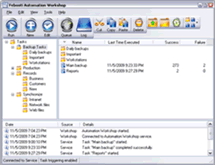 Automation Workshop is a solution for business process automation. The modular architecture of the
software allows creation of powerful automation engines from various constellations of interlinked
Triggers and Actions.
Automation Workshop is a solution for business process automation. The modular architecture of the
software allows creation of powerful automation engines from various constellations of interlinked
Triggers and Actions.


