|
Amnesia for Mac
 Many software titles on Mac OS come with the uninstall directions of simply "Drag the application to the Trash and empty it".
In reality, this often leaves many related files on the computer taking up valuable hard drive space. Amnesia performs a smart
scan to determine all related files to be removed.
Many software titles on Mac OS come with the uninstall directions of simply "Drag the application to the Trash and empty it".
In reality, this often leaves many related files on the computer taking up valuable hard drive space. Amnesia performs a smart
scan to determine all related files to be removed.
Easily uninstall not just applications, but also Screen Savers, Dashboard Widgets, and Preference Panes. Amnesia will remove
logs, caches, application support files, preferences, crash reports, and other application specific files. Take the frustration
and time out of searching for all of these files manually. In addition, turn on a secure deletion option to prevent recovery
of the removed files.
Amnesia comes with a built-in backup function which creates an archive of related files incase you wish to restore them at a later time.
Another powerful feature Amnesia has to offer is the ability to create a list of Untouchables (in addition to the ones built-in).
Untouchables are software products which Amnesia will warn you about incase a remove is attempted.
| Software Information |
System Requirements |
| Version: |
1.0.7 |
- Mac OS X 10.4 - 10.8 or higher
- c
|
| File Size: |
6.77 MB |
| License: | Free to try, $19.95 to buy |
| Screenshot: | View Screenshot
|
| Rating : |  |
Key features of Amnesia for Mac:
- Remove applications, screen savers, preference panes, and widgets.
- Scans for related files in many locations including the Application Support, Logs, Crash Reports, Caches, and Preferences folders.
- Securely remove files, instead of performing a quick delete.
- Maintain a log of files removed.
- Backup and Restore a set of software and its related files.
- Move a software set to a specific destination instead of deleting it.
- Rebuild the Launch Services database after removal.
- Calculate the size specific software sets are using.
- Create a list of "Untouchable" software.
- View a list of installed software sets, and choose multiple ones for removal.
RELATED SOFTWARE DOWNLOADS FOR AMNESIA FOR MAC
- Fresh System
suite of powerful tools designed to keep your computer clean and running smoothly. The main function is uninstalling applications
- Magic Utilities 2007
cute program designed to make your computer clean and more stable
- Easy Remover Lite
It is a real easy-to-use software for Uninstall Applications, StartUp Manager, Task Manager and Privacy Manager.
- Easy Remover Pro
It is a program able to completely cleanup, uninstall, manage your computer and protect your privacy.
- Easy Uninstaller
It will assist you to manage installed Applications on your computer more efficiently.
- Absolute Uninstaller
is similar to standard Windows Add / Remove program but more powerful.
- Innovatools Add/Remove Plus! 2006
can add, remove and uninstall programs, Uninstall unnecessary and unwanted Windows programs quickly and efficiently.
- Ashampoo UnInstaller Platinum Suite
uninstalls applications that you unwanted remain in you system.
- Tarma Installer
creates fast, compact, and full-featured Windows-compliant software
- Uninstaller 1.2
can help you identify and remove all types of files that are just taking up space <
br>
|
|







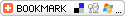
 BestShareware.net. All rights reserved.
BestShareware.net. All rights reserved.
 Many software titles on Mac OS come with the uninstall directions of simply "Drag the application to the Trash and empty it".
In reality, this often leaves many related files on the computer taking up valuable hard drive space. Amnesia performs a smart
scan to determine all related files to be removed.
Many software titles on Mac OS come with the uninstall directions of simply "Drag the application to the Trash and empty it".
In reality, this often leaves many related files on the computer taking up valuable hard drive space. Amnesia performs a smart
scan to determine all related files to be removed.

