| Make BestShareware.net your home page | Add BestShareware.net to your favorites |
 Homepage |
 Help Desk |
 Site Map |
 |
 Popular |
 What's New |
 Featured |
| MAC Software | Linux Software | Pocket PC | Free Games |
|
Convert RM to MP3, Convert RMVB, RA, RAM, RV to MP3 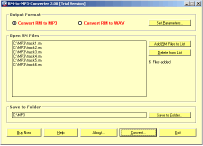 RM-to-MP3-Converter lets you easily to converting RM to MP3 files in batch mode. and Extract Audio from Real Video files.
It' easy and fast! It can also convert RM files to Wave.
RM-to-MP3-Converter lets you easily to converting RM to MP3 files in batch mode. and Extract Audio from Real Video files.
It' easy and fast! It can also convert RM files to Wave.RM-to-MP3-Converter can convert Real Media Files of these extensions: *.rm, *.rmvb, *.ra, *.ram, *.rv, *.rmj. RM-to-MP3-Converter 2.0 is free to try before buy. You may download a free trial version before order that you can feel all the features of RM-to-MP3-Converter 2.0. The only difference between a trial version and a full one is that the trial version will only convert half of a file (50% of a file), while a full version will have no this limit.
With RM-to-MP3-Converter, you can:
How to convert RM to MP3?
|
||||||||||||||||||
|
Submit Software |
Privacy Policy |
Terms of Use |
Advertise with Us |
Contact Us
Copyright ©  BestShareware.net. All rights reserved. BestShareware.net. All rights reserved.
|


