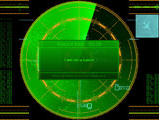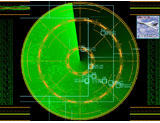|
Radar Screensaver
 Radar Screensaver is innovative and visually stunning software that can turn your
video display into a fascinating sky-watching radar screen. It ‘detects’ all flying objects,
identifies their type, speed and flight course, and simulates movement across the entire
airspace within its range of the ‘virtual’ antennas. This process is displayed in real time
on your screen as if you were sitting in the chair of a real air traffic controller.
Radar Screensaver is innovative and visually stunning software that can turn your
video display into a fascinating sky-watching radar screen. It ‘detects’ all flying objects,
identifies their type, speed and flight course, and simulates movement across the entire
airspace within its range of the ‘virtual’ antennas. This process is displayed in real time
on your screen as if you were sitting in the chair of a real air traffic controller.
If you have two or more monitors connected to your PC, it is possible to configure the screensaver
to show either the same or different scenarios and displays. This can transform your workplace
into something akin to a real airspace observation post. You can also select the display resolution
and color quality of each monitor.
| Software Information |
System Requirements |
| Version: | 1.72 |
- Pentium-III 600 MHz
- 512 Megabytes of RAM
- Graphics card 32 Megabytes of VRAM
- Hard disk drive 10 Megabytes of free space
- Operating system Windows® 98™
- OpenGL OpenGL graphics card
|
| File Size: | 2.99 MB |
| License: | Free to try, $19.50 to buy |
| Screenshot: | View Screenshot |
| Rating : |  |
Radar Screensaver Features:
- Main radar display
It is at center of display and shows a situation around the radar site. There is a rotating line – radar beam, reflected
from flying objects, clouds and terrain around the site. You can choose traffic intensity.
- Coordinate scale grids
These are placed over the main and sector radar displays and might be used for precise flying objects coordinate
determination. You can choose a grid color and one of five grid sets or disable them.
- Bi-directional antenna
In this mode the radar antenna emits two radio beams instead of one. Therefore, you will see two opposing rotating
beams. Such fantastic behaviour will double object detection rate.
- Variable colors
You can choose the colors to paint all the elements of the animation. Moreover, to avoid display phosphour burnout
because of static elements, these colors might be made variable.
- Sector displays
These are the displays at screen corners. Each sector paints a radar beam sweep in corresponding quadrant when antenna
passes over it. There will be splashes from flying objects exposed by beam.
- AWACS mode
In this mode, the radar antenna located aboard of the "Airborne Warning And Control System" aircraft. It flies around
the controlled area and you can see all the effects caused by this on radar display.
- Detection log
There are two columns located at left and right display sides. When radar beam passes over object and it is recognized,
the detection log will be supplemented with information regarding the object.
- Satellite-powered object identification
You will see an operation of identification system: it will take satellite photo of the object, recognize the type of
object and will show its picture with name. There are more than fifty aircraft types.
- Terrain contour map
To simplify to the operator a task of determining where one or the other flying object flies at present time, you can
enable terrain contour map projection to the main radar display.
- Terrain/clouds noise
In reality, the radar beam reflects not only from flying objects, but from clouds and terrain too. You can enable this
option to reflect this effect on your radar display and increase the realism.
- Object markers
These are animated overlaid rectangles with information about detected flying objects: azimuth, distance, course and
speed. You may choose the color of markers or to disable them at all.
- Geometric distortions
This will approach the look of object marks to real ones: actually, object marks does not look like exact circles,
rather they are circles smashed across radar display tangent.
- Path tracking marks
Among with object markers you will find these broken lines which indicates previously determined positions of the
flying objects. This might be useful for operator to track the object paths.
- On-screen message
You can prepare a text message to display it to someone who will try to close your screensaver when you are away from
your computer. You can create shortcuts for this mode of operation.
- Sounds
If you will find your Radar Screensaver too silent, enable sounds of two kinds. First will occur each time antenna beam
exposes flying object, and second will occur when object marker flashes.
- Multi-monitor support
Choose to have same or different situation modeled on your video displays and which of them should be black while
running animation. Choose resolution and color depth for each display.
| More Screenshots - Click each image to enlarge! |
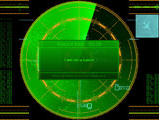 |
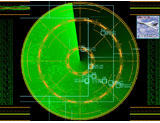 |
RELATED SOFTWARE DOWNLOADS FOR RADAR SCREENSAVER *
- Inside the Cell 3D screensaver
Inside the Cell 3D screensaver will provide you with a unique opportunity to plunge into the very depths of the living organism
- Lighthouse 3D Screensaver
screensaver that will take you away from your everyday trouble. You will be able to free your mind from all the burdens as you enter the charming world of the seaside
- Matrix Mania Screensaver
This is the code displayed on Tanks screen in the movie "The Matrix". Jast look at your screen and take relax!
- Mild Winter 3D Screensaver
Fly away to the moment of peace and relaxation. It is a travel to quiet winter scenery, where small house of forester can be found
- Pirate Ship 3D Screensaver
Just a few centuries ago the seas were ruled by bloodthirsty and greedy pirates. They not only robbed the civilian fleet but also battled each other for the stolen loot
- Rainy Screensaver
Rainy Screensaver brings the sound and feeling of a rainy day to your Windows desktop
- Alchemy 3D Screensaver
shows you an ancient alchemy lab complete with mystic stuff, amazing lighting effects and mysterious fog.
- Birds Screensaver
the beautiful images of birds: in flight, in rest, on the background of wild nature. Also, look a Collection of exotic birds.
- Slideshow Screensaver Maker
creates professional-looking screensavers using your photos and music
- Sonar Screensaver
is flexible and detailed fabulous sonar simulation software
|
|







 BestShareware.net. All rights reserved.
BestShareware.net. All rights reserved.
 Radar Screensaver is innovative and visually stunning software that can turn your
video display into a fascinating sky-watching radar screen. It ‘detects’ all flying objects,
identifies their type, speed and flight course, and simulates movement across the entire
airspace within its range of the ‘virtual’ antennas. This process is displayed in real time
on your screen as if you were sitting in the chair of a real air traffic controller.
Radar Screensaver is innovative and visually stunning software that can turn your
video display into a fascinating sky-watching radar screen. It ‘detects’ all flying objects,
identifies their type, speed and flight course, and simulates movement across the entire
airspace within its range of the ‘virtual’ antennas. This process is displayed in real time
on your screen as if you were sitting in the chair of a real air traffic controller.