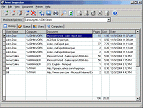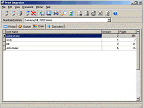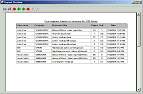| Make BestShareware.net your home page | Add BestShareware.net to your favorites |
 Homepage |
 Help Desk |
 Site Map |
 |
 Popular |
 What's New |
 Featured |
| MAC Software | Linux Software | Pocket PC | Free Games |
|
Print Inspector
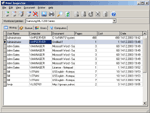 Print Inspector is a powerful print management and auditing solution for your corporate network.
This software lets you manage the print jobs queued to any shared printer (you can pause or cancel any job,
view the printed document properties, resume the job or restart it and print the document from the very beginning)
and provides easy access to the printer and print server settings.
Print Inspector is a powerful print management and auditing solution for your corporate network.
This software lets you manage the print jobs queued to any shared printer (you can pause or cancel any job,
view the printed document properties, resume the job or restart it and print the document from the very beginning)
and provides easy access to the printer and print server settings.Print Inspector also features powerful print auditing capabilities: in a special database, it saves detailed statistics about all printed documents (including the document name, date and number of pages, job date and time, name of the user who created the job, name of the computer from which the job was sent to the printer and more). A built-in reporting tool lets you create various reports based on the collected data (the report can be as simple as the list of all printed jobs or can include detailed statistics for all printed documents and all users). You can also export all data to CSV format and analyze it with Microsoft Excel or other similar tool.
Key Features of Print Inspector :
|
||||||||||||||||||||
|
Submit Software |
Privacy Policy |
Terms of Use |
Advertise with Us |
Contact Us
Copyright ©  BestShareware.net. All rights reserved. BestShareware.net. All rights reserved.
|