| Make BestShareware.net your home page | Add BestShareware.net to your favorites |
 Homepage |
 Help Desk |
 Site Map |
 |
 Popular |
 What's New |
 Featured |
| MAC Software | Linux Software | Pocket PC | iPod Software |
|
MiniLyrics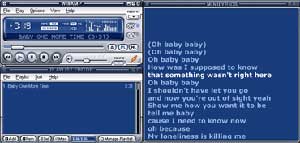 MiniLyrics is a fascinating lyrics viewer for synchronizing and displaying lyrics
of the currently playing song in many types of media players: Winamp, Windows Media Player 9.0/10.0, iTunes,
MusicMatch Jukebox, Quintessenial Player, Foobar2000, RealPlayer, MediaMonkey. MiniLyrics makes your music
come alive with streaming lyrics that are timed with the song. You can follow along with the artist and
catch every word. MiniLyrics is the easiest-to-use Lyrics viewer software, download and install MiniLyrics,
just start your player, MiniLyrics will show timed lyrics along with the music; MiniLyrics supports
to save/load ID3v2 synchronized/unsynchronized lyrics, you can view lyrics in Windows Media Player,
iTunes, iPod; you can also custom the MiniLyrics' skin, lyrics display style, font, color etc..
MiniLyrics is a fascinating lyrics viewer for synchronizing and displaying lyrics
of the currently playing song in many types of media players: Winamp, Windows Media Player 9.0/10.0, iTunes,
MusicMatch Jukebox, Quintessenial Player, Foobar2000, RealPlayer, MediaMonkey. MiniLyrics makes your music
come alive with streaming lyrics that are timed with the song. You can follow along with the artist and
catch every word. MiniLyrics is the easiest-to-use Lyrics viewer software, download and install MiniLyrics,
just start your player, MiniLyrics will show timed lyrics along with the music; MiniLyrics supports
to save/load ID3v2 synchronized/unsynchronized lyrics, you can view lyrics in Windows Media Player,
iTunes, iPod; you can also custom the MiniLyrics' skin, lyrics display style, font, color etc..
Why MiniLyrics? :
Download the install program from here. After you have the .EXE file, just run it from Windows. (If you already have installed MiniLyrics, you do not need to uninstall it, just install the newer version over the older version.) The setup program will ask you some questions to guide you thru the setup process. Once MiniLyrics is installed, start your player (Winamp, Windows Media Player, iTunes ...) and MiniLyrics should run with the player. You should have an a MiniLyrics icon in your system tray like the one shown here. Click the icon to show the lyrics window. 
2. Download Lyrics When you play your songs, MiniLyrics will search, download and display lyrics automatically. You may be asked to select the best match lyrics to download. Or you can search and select lyrics manually by click the context menu item 'Download Lyrics'. 1) MiniLyrics will show a lyrics downloading dialog. 2) Enter the correct artist and title of the song and click the 'Online Search' to search lyrics. The lyrics database is expanding every day. 3) Select the best match lyrics, then click the 'Download' button, MiniLyrics will download the selected lyrics, and the lyrics will be displayed in a few seconds. 4) If you can't get any suitable lyrics in the result, please click the 'No suitable Lyrics', and MiniLyrics will never prompt for downloading lyrics for this song. 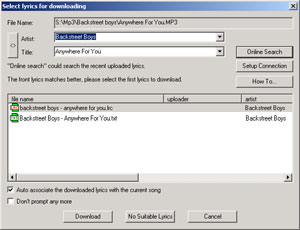 3. More Advanced Features MiniLyrics support more advanced features. You can change the skin of MiniLyrics, you can change the font, font size, font color, and background color, you can change the lyrics display style. Just right-click on the MiniLyrics main window or the MiniLyrics icon in your Windows tray icons, and point to 'Tools', then click 'Preference'. 
|
||||||||||||||||
|
Submit Software |
Privacy Policy |
Terms of Use |
Advertise with Us |
Contact Us
Copyright ©  BestShareware.net. All rights reserved.
BestShareware.net. All rights reserved.
|


