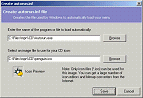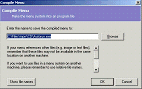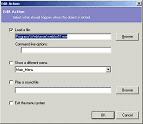| Make BestShareware.net your home page | Add BestShareware.net to your favorites |
 Homepage |
 Help Desk |
 Site Map |
 |
 Popular |
 What's New |
 Featured |
| MAC Software | Linux Software | Pocket PC | Free Games |
|
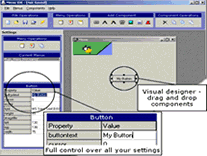 Menu IDE
Menu IDEMenu IDE is a point-and-click menu creation program. It allows you to easily and quickly create menu systems for Windows, such as Autorun menus to use on CDs. Menu systems created with Menu IDE can contain any number of screens. Each screen can contain buttons, text and images, and most components can be assigned events to load external files using a simple graphical interface. A professional-looking menu system such as that created by Menu IDE can definitely help give your users the right impression of your product, and the speed and ease with which you'll be able to create the menu system will leave you with more time free to work on your actual products.
Key Features of Menu IDE :
|
||||||||||||||||||||||||
|
Submit Software |
Privacy Policy |
Terms of Use |
Advertise with Us |
Contact Us
Copyright ©  BestShareware.net. All rights reserved. BestShareware.net. All rights reserved.
|