|
Library Index
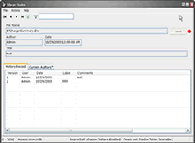 This program enables the generation of detailed reports against a SourceSafe database
by exporting archive history from SourceSafe and into a MS Access CMDB.
This program enables the generation of detailed reports against a SourceSafe database
by exporting archive history from SourceSafe and into a MS Access CMDB.
The MS Access CMDB is provided with predefined queries and reports that can be used to generate metrics
against the SourceSafe database. You can also make use of MS Access filter by form and
search facilities to find files in SourceSafe. You can search against the filename, comment or label.
| Software Information |
System Requirements |
| Version: | New |
- Dell server with Xeon 2.4 Processor
- ATA 100 IDE disk running in UDMA 5 mode
- 1 G RAM
- Windows XP Professional
- MS Access 6 with Service pack D
- VSS and MS Access databases accessed locally - no network
|
| License: | Free to try, $50.00 to buy |
| Screenshot: | View Screenshot |
| Rating: |  |
Key Features of Library Index:
- Browse through SourceSafe library entries. View
registration details and change history.
- Filter and search facilities. You can locate items by
filename, author's name, label or comment.
- Interfaces with SourceSafe shadow folder. Use this feature
to provide access to SourceSafe files without the need for a
SourceSafe license.
- Imports history information from SourceSafe.
- Interfaces with SQL Server and MS Access repositories.
- Implemented using Visual Studio .NET
- Operates in disconnected mode. Once the relevant data is
downloaded to the user PC all reports and queries run on the local
data with no impact on the central database.
- Automate the export process by running VSS Loader in attended
mode using a Scheduler.
Library Index Benchmarking Info:
The figures below provide some information about the type of performance
you should expect to get when importing from SourceSafe and running CMW Reporter.
| Max CPU usage |
50% |
| Max memory usage |
45 M |
| VSS Loader - Counting VSS items (15K files) |
30 Seconds |
| VSS Loader - Importing history |
8 minutes |
| VSS Loader - Saving data to database (28K
records) |
1 minute |
| VSS Database size |
760 M |
| Files in VSS Database |
32 K |
| Total records imported to MS Access |
28 K |
| Total MS Access database size |
7M |
| Time to start CMW Reporter |
15 Seconds |
| Time to display Library Index Report (564
pages) |
10 Seconds |
|







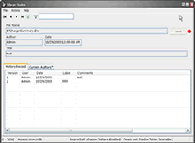 This program enables the generation of detailed reports against a SourceSafe database
by exporting archive history from SourceSafe and into a MS Access CMDB.
This program enables the generation of detailed reports against a SourceSafe database
by exporting archive history from SourceSafe and into a MS Access CMDB. BestShareware.net. All rights reserved.
BestShareware.net. All rights reserved.

