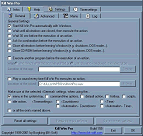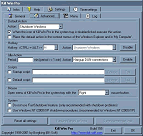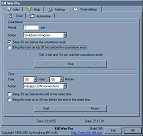|
Kill Win Pro
Kill Win Pro is a Shutdown-Utility for Windows with a lot of functions.
| Software Information |
System Requirements |
| Version: | 2.19 Build 161 |
- Windows 9x/Me/NT/2000/XP
- Pentium or similar processor
- 64MB RAM
|
| File Size: | 1.15 MB |
| License: | Free to try, $15.00 to buy |
| Rating: |  |
Key Features of Kill Win Pro :
- Places itself in system tray.
- Can be start automatically.
- Shutdown, restart, logoff from Windows.
- Reboot the computer.
- Force logoff from Windows, force restart computer.
- Start a Windows-DOS-Box or the DOS-Mode.
- Possibility of closing folders and windows.
- Start the screensaver or hangup all dialup-connections.
- Set a hotkey.
- Lock the program with various options (security-module).
- Play a sound before executing an action.
- Log when Windows was started and shuted down.
- It is possible to activate an other app before executing an action.
- Commandline-parameters-support (also for the timersettings).
- Idle action (execute an action when mouse not moved or keyboard not hit).
- Execute scripts (with editor).
- Start a script when Kill Win Pro is started.
- Command-line options for 'General' and 'Automation'.
- Restart computer, restart explorer, suspend-mode.
- Force shutdown windows, force reboot computer.
- Prevent screensaver, minimize all windows.
- Make one's own menu-items.
- Use 'General' in scripts, menu...
- Log actions of Kill Win Pro.
- Show a message before executing an action.
- Full configurable menus.
- Close all CD-ROMs or all windows before shutdown, restart, reboot, logoff, starting DOS-mode.
- Possible to use the 'General Settings' with the command-line.
- Define a default action (can be placed in context menus of the Windows explorer or in 'My Computer').
- Countdowntimer + start an action at a preseted time.
- Automation of the timersettings.
- Reminder in the timersettings.
- Stop the timers over the command-line.
- Enable/disable FastShutdown.
- Close all instances of Kill Win Pro over the command-line.
- Show Warningscreen or "Beep" 30 sec before the end of the countdown or seted time.
- Wait until all windows are closed then execute the action.
- The unregistered version can be run 20 times.
- Windows-help-file.
- Install/ Uninstall.
| More Screenshots - Click each image to enlarge! |
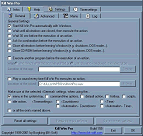
|
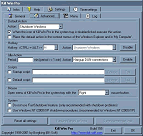
|
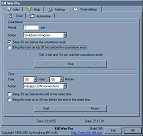
|
|







 BestShareware.net. All rights reserved.
BestShareware.net. All rights reserved.