| Make BestShareware.net your home page | Add BestShareware.net to your favorites |
 Homepage |
 Help Desk |
 Site Map |
 |
 Popular |
 What's New |
 Featured |
| MAC Software | Linux Software | Pocket PC | Free Games |
|
ICO to BMP 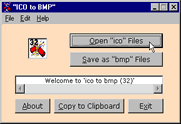 ICO to BMP is a simple program which written by the author to solve a very simple problem:
ICO to BMP is a simple program which written by the author to solve a very simple problem:"I needed a simple way to copy and view some program Icon's from Windows for use with documentation for teaching and to edit for use in Web Site design.? Using Visual Basic 3.0 in a very short time I was able to write the original program. The program is slowly advancing as time goes by. The program has still stayed small and does its job in a very direct manner. It does one job, creating bit map files which maybe edited. The latest version of ICO to BMP (2.0) is written using Visual Basic 4.0 Professional and comes ready to work with 32 bit operating systems such as Windows 95 and Windows NT.
The user can open the following File Types:
|
||||||||||||||||||||
|
Submit Software |
Privacy Policy |
Terms of Use |
Advertise with Us |
Contact Us
Copyright ©  BestShareware.net. All rights reserved. BestShareware.net. All rights reserved.
|

