|
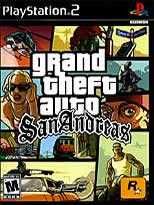
|
Grand Theft Auto: San Andreas
Platform: PlayStation 2
Publisher: Take Two
Release Date: 10/26/2004
Genre: Action Adventure
|
 Buy Site ($26.99) : http://www.gamefly.com/store/
Buy Site ($26.99) : http://www.gamefly.com/store/
|
|
Game Description
|
|
The Grand Theft Auto phenomenon continues its reign as the baddest crime fantasy of them all with GTA: San Andreas!
Now that Liberty City and Vice City are done deals, you will have to conquer a new game that runs by a whole new
set of rules. When protagonist Carl Johnson returns to his hometown of Los Santos, he finds his family and friends
crumbling. Framed by two powerful, corrupt policemen, Carl is soon on the run, traveling throughout the state of
San Andreas. Awesome new production values, ground breaking open-ended gameplay, and countless tweaks and
tune-ups make the GTA machine hum like never before. Welcome to San Andreas, where the American dream blazes
on the bleeding edge!
|
|
Reviews
|
|
Grand Theft Auto: San Andreas is the latest in the million-selling franchise and offers up a world five
times as large as Vice City. It's truly incredible just how much you can do and how much scope the title
has accomplished. Additionally, the story, set in the '90s, is more fierce than ever before. This makes
San Andreas most certainly an M-rated experience with harsher profanity and violence than even the previous
titles. Expect our video review to have some of this content highlighted in it.
|
|
Instructions
|
GamePlay: Follow the on-screen hints and instructions throughout the game to learn how to control CJ completely.
ON FOOT CONTROLS
Directional Buttons Up = Gang Active Mode. Down = Gang Passive Mode. Left = Talk Negative Response.
Right = Talk Positive Response.
X Button Run (Hold). Sprint (Tap).
Triangle Button Enter Vehicle. Activate
Mini-Game. Secondary Attack. Pick Up Object.
Square Button Jump. Climb. Block.
Circle Button Attack. Fire Weapon.
Take Photo.
L2 Button Cycle Weapons Left
L1 Button Center Camera. View Stats. Fire Weapon.
R2 Button Cycle Weapons Right
R1 Button Target/First-Person Shooting Mode
Start Button Pause Menu.
Access Map.
Select Button Camera Modes
Left analog stick (L3 Button when pressed down) Move Character
Right analog stick (R3 Button when pressed down) Control Camera
L3 Button Crouch
R3 Button Look Behind
BICYCLE CONTROLS
X Button Pedal Bike (Hold). Sprint (Tap).
L1 Button Bunnyhop. High Bunnyhop (Hold).
VEHICLE CONTROLS
Directional Buttons Up/Down = Cycle Radio Stations. Right = Trip Skip.
X Button Accelerate
Triangle Button Exit Vehicle
Square Button Brake/Reverse
Circle Button Car Weapon/Nitrous
L2 Button Look Left
L1 Button Car Weapon/Nitrous
R2 Button Look Right
R1 Button Handbrake
Start Button Pause Menu
Select Button Camera Modes
Left analog stick (L3 Button when pressed down)
Car Steering. Camera
Right analog stick (R3 Button when pressed down) Turret Control. Manual Camera. Change Cinematic
Camera.
L3 Button Horn
R3 Button Sub-Mission
Combo #1 L2 Button + R2 Button = Look Behind
FIRST-PERSON SHOOTING CONTROLS
Circle Button Shoot
L2 Button Zoom In
L1 Button Shoot
R2 Button Zoom Out
R1 Button Release to Return to Normal Controls
Left analog stick (L3 Button when pressed down) Move Scope/Aim
Right analog stick (R3 Button when pressed down) Move Scope/Aim
L3 Button Duck
SWIMMING CONTROLS
X Button Sprint (Hold). Super Sprint (Tap). Swim Forward (Hold, When Under Water). Sprint (Tap, When Under Water).
Triangle Button Enter Vehicle
Square Button Jump
Circle Button Dive Under Water
Left analog stick (L3 Button when pressed down) Swim Direction (Rotation Only)
HELICOPTER CONTROLS
X Button Ascend
Square Button Descend
L2 Button Rudder Left
L1 Button Primary Weapon
R2 Button Rudder Right
Left analog stick (L3 Button when pressed down) Pitch. Roll.
Right analog stick (
R3 Button when pressed down) Turret. Camera Controls.
L3 Button Hover
AIRPLANE CONTROLS
X Button Thrust
Square Button Reverse Thrust
Circle Button Alternate Weapon
L2 Button Rudder Left
L1 Button Primary Weapon
R2 Button Rudder Right
Left analog stick
(L3 Button when pressed down) Pitch. Roll.
Right analog stick (R3 Button when pressed down) Turret. Camera Controls.
R3 Button Raise/Lower Landing Gear
|
| Screenshots |
| |
|
|
|
|







 BestShareware.net. All rights reserved.
BestShareware.net. All rights reserved.
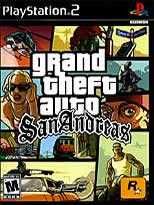
 Buy Site ($26.99) : http://www.gamefly.com/store/
Buy Site ($26.99) : http://www.gamefly.com/store/


