| Make BestShareware.net your home page | Add BestShareware.net to your favorites |
 Homepage |
 Help Desk |
 Site Map |
 |
 Popular |
 What's New |
 Featured |
| MAC Software | Linux Software | Pocket PC | Free Games |
|
Gear Factory The Gear Factory dialog box allows you to create standard or custom 3D solid models, 2D entities or 2D isometric entities of standard involute tooth gears (Spur, Bevel, Internal, Rack gears and Roller Chain Sprockets). You can select the pitch, pressure angle, number of teeth, width, and insertion point.
Using Gear Factory: From Gears on the menu bar, click Gear Factory. Select a gear, 3D or 2D style, other desired property, and click the OK button. 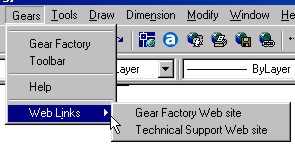  To insert the Part, follow these steps: 1. Click on the type of gear desired. 2. Set the other desired property. 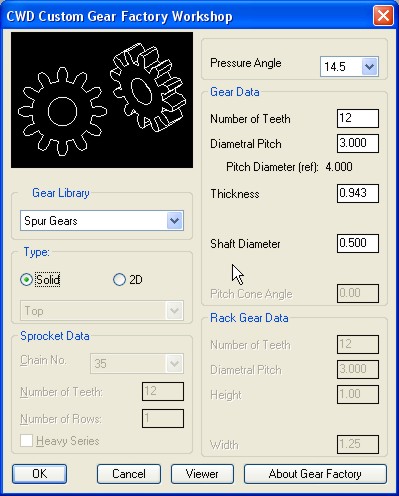 3. To view your selection before inserting, click on the Viewer button at the bottom of the dialog box. A large Part viewer screen will be shown. When finished viewing, click on OK. This takes you back to the Dialog box. 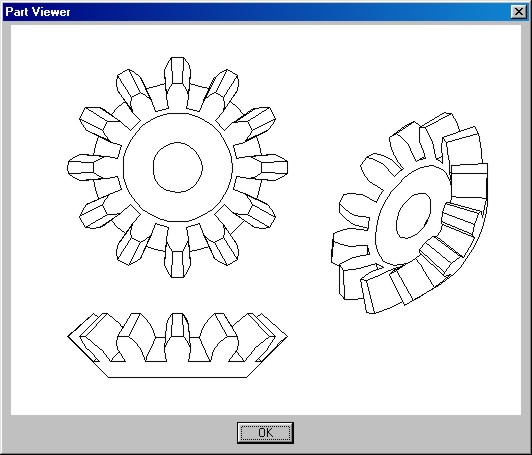 4. Click on OK at the bottom of the Dialog box to insert the gear. 5. Click on the screen location desired to insert the gear. Gear Factory Workshop Dialog Box Descriptions Gear Library : 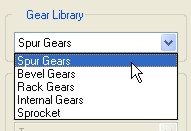 This drop down list displays the entire selection of gears in the library. Spur Gear : This is a cylindrical shaped gear in which the teeth are parallel to the axis. It has the largest applications and, also, it is the easiest to manufacture. Bevel Gear : This is a gear in which the teeth have tapered conical elements that have the same direction as the pitch cone base line (generatrix). The straight bevel gear is both the simplest to produce and the most widely applied in the bevel gear family. Rack Gear : This is a linear shaped gear which can mesh with a spur gear with any number of teeth. The rack is a portion of a spur gear with a infinite radius. Internal Gear : This is a cylindrical shaped gear but with the teeth inside the circular ring. It can mesh with a spur gear, internal gears are often used in planetary gear systems. Sprocket : This is tooth on a wheel (sprocket wheel) shaped so as to interlock with a chain. Sprocket Data : 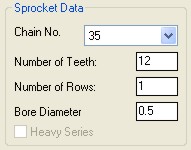 Chain Number : The right-hand figure in the chain number is zero for roller chains of the proportions. The numbers to the left of the right-hand figure denote the number of 1/8-inches in the pitch. Number of Teeth : Enter a value for the teeth number. Number of Rows : Enter a value for the rows number. Bore Diameter : Enter a value for the bore diameter. Heavy Series : These chains, made in 1/4-inch and larger pitches, have thicker link plates than those of the regular standard. Their value is only in the acceptance of higher loads at lower speeds. Gear Data: 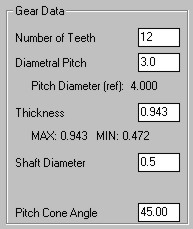 Number of Teeth : Enter a value for the teeth number. Diametral Pitch : This is the ratio of the number of teeth to the number of inches in the pitch diameter – equals number of gear teeth to each inch of pitch diameter. Pitch Diameter : This is obtained by dividing the number of teeth by the diametral pitch or by multiplying the circular pitch by the number of teeth divided by 3.1416. Thickness : Enter a value for the width of face. Shaft Diameter : Enter a value for the shaft diameter. Pitch Cone Angle : Enter a value for the pitch cone or edge angle. Rack Gear Data: 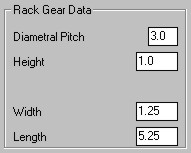 Diametral Pitch : This is the ratio of the number of teeth to the number of inches in the pitch diameter – equals number of gear teeth to each inch of pitch diameter. Height : Enter a value for the height of the rack gear. Width : Enter a value for the width of the rack gear. Length : Enter a value for the length of the rack gear. Pressure Angle: 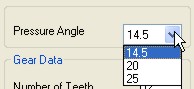 This combo box displays all of the pressure angle based on the size selected. Type:  Under the option "Type," select Solid or 2D. If 2D is selected, click on the option desired in the drop down list. If the "Custom....." option is chosen, the following dialog box will open. This option allows the part to be rotated. To see a visual interpretation, use the slider in the dialog box. 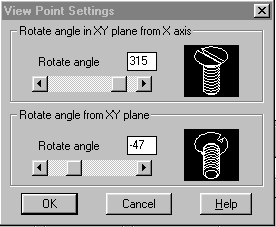 |
||||||||||||||||
|
Submit Software |
Privacy Policy |
Terms of Use |
Advertise with Us |
Contact Us
Copyright ©  BestShareware.net. All rights reserved. BestShareware.net. All rights reserved.
|

