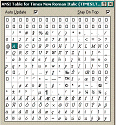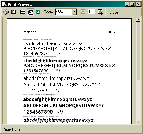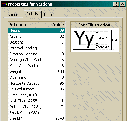| Make BestShareware.net your home page | Add BestShareware.net to your favorites |
 Homepage |
 Help Desk |
 Site Map |
 |
 Popular |
 What's New |
 Featured |
| MAC Software | Linux Software | Pocket PC | Free Games |
|
FontLister
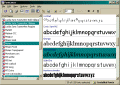 FontLister is a fast font manager for all Windows versions (i.e. 95, 98, ME, NT4, 2000, XP and 2003).
With this program you will never have troubles finding a font for a special task again.
Now you can browse all your fonts collected on your CDs without first having to install them onto your system.
If you decides to install or remove a couple of the fonts, you only have to press one button and it's immediately done.
Furthermore, FontLister is able to print complete samples of all fonts even the ones loaded from CDs.
FontLister is a fast font manager for all Windows versions (i.e. 95, 98, ME, NT4, 2000, XP and 2003).
With this program you will never have troubles finding a font for a special task again.
Now you can browse all your fonts collected on your CDs without first having to install them onto your system.
If you decides to install or remove a couple of the fonts, you only have to press one button and it's immediately done.
Furthermore, FontLister is able to print complete samples of all fonts even the ones loaded from CDs.
More Info: FontLister is the best way to find your way through all your fonts. Got a lot of fonts? Would you like a quick way to see them -- even the ones that aren't installed? Then take a look at FontLister, a good-looking utility that no Windows font fanatic should be without. It lets you print and view samples of all your typefaces (including TrueType, Type 1, and screen fonts). Switch between a two-paned, Explorer-like 'edit' view that shows samples of faces one at a time and a full-screen 'compare' view that builds quick samples of all fonts -- screen, printer, or uninstalled -- so that you can see several typefaces at once. The edit mode also gives you three sample choices: upper and lowercase with numbers, all ASCII characters (which lets you spot which faces have complete character sets), and imported custom text. You can print three different types of samples of every font or just the ones you need hard copies of. A toolbar lets you quickly change the font's attributes and size, plus you can adjust the background and foreground colors. FontLister lets you delete and install TrueType fonts, gives you more-detailed information on each font, and sports several interface and printing enhancements.
|
||||||||||||||||||||||||
|
Submit Software |
Privacy Policy |
Terms of Use |
Advertise with Us |
Contact Us
Copyright ©  BestShareware.net. All rights reserved. BestShareware.net. All rights reserved.
|