|
ExcelSmartTools Auditor
- Data Analysis and Productivity Tools for Microsoft Excel
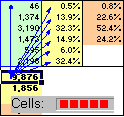 ExcelSmartTools Auditor, was developed to help Microsoft Excel users audit and check spreadsheets models.
Many studies reports that spreadsheet errors are the rule, and for many spreadsheet models, Microsoft Excel
Audit tools are not enough.
ExcelSmartTools Auditor, was developed to help Microsoft Excel users audit and check spreadsheets models.
Many studies reports that spreadsheet errors are the rule, and for many spreadsheet models, Microsoft Excel
Audit tools are not enough.
Auditing a spreadsheet can be made on a Cell-by-Cell basis or Group-by-Group Basis.
The first requires users to check every cell, a lengthy and fault process.
The later requires users to analyze a group of colored cells indicating different type of data.
Microsoft Excel Audit tools works on a cell-by-cell basis.
ExcelSmartTools Auditor works either on a cell-by-cell basis or group-by-group basis.
| Software Information |
System Requirements |
| Version: | 1.0 |
- Windows 8/7/XP/Vista
- Pentium or similar processor
- 512 MB RAM
|
| File Size: | 1.47 MB |
| License: | Free to try, $35.00 to buy |
| Rating: |  |
ExcelSmartTools Auditor Features:
- Auditor Quick Info provides users information about workbook properties,
active worksheet size and complexity and potential problems and tips.
- Auditor Check Errors command can locate some problematic and difficult errors,
like numbers and formulas formatted as text and formulas that omit adjacent cells.
- Iterative Auditing: automatically draws precedents and dependents arrows for selected cell.
Each time you select another cell, new arrows are designed.
- Mark Blocks of Data : this set of commands colors worksheet cells according different options,
providing users a simple way to detect potential error.
- Select Cells By set of commands allows users to select or scroll cells and analyze formula,
precedents and dependents cells to check if there are no errors.
- Reports provides users information about Workbook size, worksheet cells, its formats,
comments and dependency references in a new formatted worksheet.
- Compare Worksheet command lets users compare the differences between two worksheets,
even on different workbooks. This command is normally used to compare worksheets updated on various time periods,
or to compare worksheets saved on different locations (e.g. worksheets saved on Hard Disk and Server locations).
RELATED SOFTWARE DOWNLOADS FOR EXCELSMARTTOOLS AUDITOR
|
|







 BestShareware.net. All rights reserved.
BestShareware.net. All rights reserved.
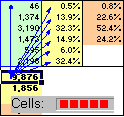 ExcelSmartTools Auditor, was developed to help Microsoft Excel users audit and check spreadsheets models.
Many studies reports that spreadsheet errors are the rule, and for many spreadsheet models, Microsoft Excel
Audit tools are not enough.
ExcelSmartTools Auditor, was developed to help Microsoft Excel users audit and check spreadsheets models.
Many studies reports that spreadsheet errors are the rule, and for many spreadsheet models, Microsoft Excel
Audit tools are not enough.

