| Make BestShareware.net your home page | Add BestShareware.net to your favorites |
 Homepage |
 Help Desk |
 Site Map |
 |
 Popular |
 What's New |
 Featured |
| MAC Software | Linux Software | Pocket PC | iPod Software |
|
DVDXStudio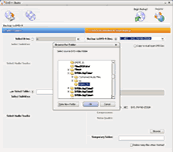 DVDXStudio is a powerful new tool that will allow you to backup your entire DVD
collection to multiple formats including DVD-R/RW, DVD+R/RW, and new Dual Layer formats.
Best of all DVDXStudio is very simple to use. Simply insert your DVD, and click the "Start Backup" button.
DVDXStudio is a powerful new tool that will allow you to backup your entire DVD
collection to multiple formats including DVD-R/RW, DVD+R/RW, and new Dual Layer formats.
Best of all DVDXStudio is very simple to use. Simply insert your DVD, and click the "Start Backup" button.With DVDXStudio you are not only able to backup your DVD collection to blank DVD media, you can also copy DVD to your hard drive for viewing, editing or burning later. With DVDXStudio you will be able to make an exact replica of any DVD! DVDXStudio is highly compatible. The program supports both NTSC and PAL Movies. DVDXStudio supports all blank DVD media including dual layer. DVDXStudio supports all popular DVD burners/recorders on the market today including USB burners! With our state of the art DVD burning and transcoding engine you will get true DVD copies. Most DVDs will rip and burn within 20-40 minutes without any loss of quality. Your copy will be completely the same as the original. Your backup will play on your PC/Laptop and virtually all home DVD players!
DVDXStudio Software Features:
2. Next, launch DVDXStudio and insert a DVD into your media drive. The program will say "Analyzing, please wait" as it reads the disc. 3. The DVD title now appears in the dropdown menu under "Select Source". Use the check boxes to select or de-select subtitles and audio tracks. 4. Once you have determined which subtitles and audiotracks you would like to keep, look at the right half of the screen under "Select Destination & Start Backup." If you have multiple media drives you can select to backup immediately to DVD-R media; otherwise, select a folder to backup files to, as well as a temporary folder. 5. Once the operation is complete, you simply pop in a blank DVD-R disc, open your source from the folder you just backed up your files to, and click "Begin Backup!"
|
||||||||||||||||||
|
Submit Software |
Privacy Policy |
Terms of Use |
Advertise with Us |
Contact Us
Copyright ©  BestShareware.net. All rights reserved.
BestShareware.net. All rights reserved.
|


