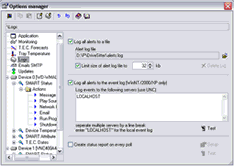|
DriveSitter
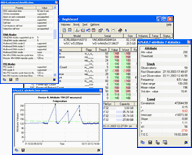 DriveSitter is a deluxe hard disk drive (IDE) diagnostic and background monitoring tool.
Based on the well proven S.M.A.R.T. (Self Monitoring Analysis and Reporting Technology),
it constantly analyzes up to 30 health aspects per HDD and optionally displays its temperature in the system tray.
DriveSitter is a deluxe hard disk drive (IDE) diagnostic and background monitoring tool.
Based on the well proven S.M.A.R.T. (Self Monitoring Analysis and Reporting Technology),
it constantly analyzes up to 30 health aspects per HDD and optionally displays its temperature in the system tray.
DriveSitter reliably detects and forecasts up to 70% of all sudden HDD crashes before they occur:
You will be alerted of unhealthy conditions and imminent HDD crashes by various notifications ranging from
simple message boxes over emails and network messages to the execution of user-defined files.
This will give you the chance to react on hazardous HDD crashes before they happen, thus giving you precious
time to save your important data. It protects you from sudden data loss!
DriveSitter runs unnoticeable in the background and does not disturb you - even while playing state-of-the-art
computer games. It uses scientific calculations that provide a minimum of false alarms for all forecasts.
Apart from that, DriveSitter provides a vast amount of information on HDD internals and partitions,
displays progression graphics and reports advanced descriptive statistics on the recorded data.
Almost every information about a hard disk drive and the health status can be exported to voluminous
HTML or plain text reports.
| Software Information |
System Requirements |
| Version: | 1.4 |
- Windows 9x/Me/NT/2000/XP/Vista
- Pentium or similar processor
- 64MB RAM
|
| File Size: | 1.23 MB |
| License: | Free to try, $24.95 to buy |
| Screenshot: | View Screenshot |
| Rating: |  |
Key Features of DriveSitter :
- S.M.A.R.T. attributes
DriveSitter polls up to 30 different HDD health related S.M.A.R.T. attributes per drive and shortly explains
the meaning of most of the commonly known attributes.
For every attribute, a manufacturer defined threshold, the worst observed value as well as 6 special
descriptive flags are displayed.
- Auto-Check
Automatically check the S.M.A.R.T. status, the S.M.A.R.T. attributes and the HDD temperature in regular
intervals to forecast up to 70% of sudden HDD failures or setup DriveSitter to make a quick check on Windows
start and exit immediately.
Poll the HDD temperatures in independent, intelligent intervals.
- Attribute Stock
DriveSitter manages up to 999 past S.M.A.R.T. attribute datasets for statistical analysis, descriptive
statistical parameters (like mean, range, polling frequency) and graphical visualization. Stock data may
also be exported for further analysis to easy-to-import tab-delimited format.
- Volumes Info
Review information about your disk volumes like file system, capacity and free space with meaningful progress-style visualizations.
The volume information will be automatically updated on arrival or removement of a volume and whenever the amount of free space on a volume changes.
- Raw Values
Raw S.M.A.R.T. attribute values can be interpreted for ease of use or displayed as raw hexadecimal values for advanced users.
- Report it!
The content of any list output of DriveSitter can be copied to the Windows clipboard or be saved to a file - both either in
easy-to-import tab-delimited format for further processing or as plain text.
Moreover, the main output lists can be sorted by any column and even by the background percentage visualization bars.
- Diagnose at a Glance
Judge all S.M.A.R.T. attribute values at a glance by various selectable
visualization modes of the actual S.M.A.R.T. attribute value in relation to its threshold.
- Statistics
Display descriptive statistics of S.M.A.R.T. attributes (like mean, range) and advanced statistical details of T.E.C. calculation.
- Alert Notifications
Execute various S.M.A.R.T. disk health alert notification actions:
"message box", "sound", "network messages", "emails", "execute programs", "shutdown / hibernate".
All notification actions are separately configurable for each S.M.A.R.T. test and HDD.
- Time Series
See how S.M.A.R.T. attribute values change over time by zoomable, impressive, meaningful time series graphics with threshold and estimated linear trendline.
If your HDD reports temperature, this graph additionally visualizes the raw temperature development.
- Volumes of HDD
DriveSitter displays the volume letters of every device - so you'll know immediately which volumes are affected by an unhealthy HDD or an alert condition.
- Autostart
Autostart DriveSitter with Windows to instantly protect your system. DriveSitter can be auto-started to the system tray or completely invisible.
Optionally, DriveSitter exits immediately after checking the health status of the HDDs and thus does not allocate any system resources.
- Status Reports
DriveSitter can create voluminous S.M.A.R.T. status reports in HTML or plain-text format with selectable content like S.M.A.R.T. attributes overview and the last test reports.
- Alert Logs
Log all alerts to a file on the local computer or in the network with automatic control for maximum filesize and attach the alert logfile to notification emails.
- And much more ...
|







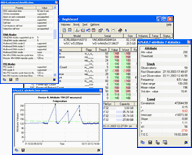 DriveSitter is a deluxe hard disk drive (IDE) diagnostic and background monitoring tool.
Based on the well proven S.M.A.R.T. (Self Monitoring Analysis and Reporting Technology),
it constantly analyzes up to 30 health aspects per HDD and optionally displays its temperature in the system tray.
DriveSitter is a deluxe hard disk drive (IDE) diagnostic and background monitoring tool.
Based on the well proven S.M.A.R.T. (Self Monitoring Analysis and Reporting Technology),
it constantly analyzes up to 30 health aspects per HDD and optionally displays its temperature in the system tray.
 BestShareware.net. All rights reserved.
BestShareware.net. All rights reserved.