|
VeryPDF Document Printer (docPrint)
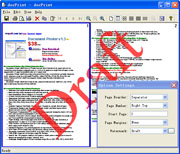 Document Printer (docPrint) is a Windows printer driver that saves ink, paper and time by controlling
printed output, it supports Print 2, 4, 6, 8 or 16 pages on a single sheet of paper,
it also supports scale A3 paper to standard Letter or A4 paper sizes.
Document Printer (docPrint) is a Windows printer driver that saves ink, paper and time by controlling
printed output, it supports Print 2, 4, 6, 8 or 16 pages on a single sheet of paper,
it also supports scale A3 paper to standard Letter or A4 paper sizes.
VeryPDF Document Printer (docPrint) is also a Document Converter, it converts 400+ formats
to 20+ different Formats From any Program. it may be a Microsoft Word file, Adobe PDF file,
HTML file, Excel file and others, Document Printer (docPrint) supports various image formats,
resolutions and compressions.
Document Printer (docPrint) is easy-to-use, just print a document to "docPrint", you will be able
to start using Document Printer software.
| Software Information |
System Requirements |
| Version: |
v3.3 |
- Windows 8/7/XP/Vista
- 400 MHz Intel Pentium II processor or later
- 512 MB or more memory
|
| License: | Free to try, $38.00 to buy |
| File Size: |
14.40 MB |
| Screenshot : |
View Screenshot |
| Rating : |  |
VeryPDF Document Printer (docPrint) Features:
- Enhances your applications by expanding their output capabilities;
- Convert 400+ formats to high quality PDF, PS (Postscript) and EPS formats;
- Convert 400+ formats to high quality EMF and WMF formats.
- Easily develop image management & archiving systems;
- Easy installation: driver installs in 2-3 seconds;
- Work with all printers and Windows applications;
- Resolutions: Selectable image resolution to 72,75,96,100,120,150,200,300,600, 1200DPI;
- File Saving: Save pages and jobs to BMP, DCX, EMF, GIF, JPG, MNG, PBM, PCD, PCX, PGM, PIC, PSD, PNG, PNM, PPM, TGA, TIFF, AVS, EPS, JBG, JP2, PDF, PS and WMF files;
- Multiple Pages on One Sheet: Print 2, 4, 8 or 16 pages on a single sheet of paper;
- Watermarks Headers and Footers: Watermark, header and footer option allows documents to be marked with specific text;
- Watermark Transparence: The watermark with an optional transparent degree will not cover other pictures or photographs in the page;
- Combine Print Jobs: Allows multiple documents to be combined together as a single print job, This is useful for creating booklets based on web pages, etc;
- Paper Scaling: Allows large pages to be scaled to eliminate web page truncation, it supports scale A3 paper to A4 or letter or other standard paper size;
- Print Preview: Universal print preview with editing capability, Easily add blank pages, delete pages, and re-sequence jobs;
- Clipboard Support: Any printed output can be copied to the clipboard in bitmap format;
- Save Paper: Print a 'rough' copy of a document wasting neither ink nor paper;
- Document Conversion: Convert PDF, XLS, DOC, RTF, HTML, CAD etc. documents into TIFF, JPEG images as well as other image file formats;
- Ease of Use: The program installs in the system a virtual printer enabling you to convert documents to graphics by simply "printing" them;
- Multipage Image Support: Create multipage image files in GIF, TIFF, DCX, MNG, PDF formats;
- Coloring: Print your documents colored including grayscale or black-and-white ones;
- Create TIFF Files: Create industry standard TIFF files from any Windows software, for example, TIFF format with CCITT FAX4 compression;
- Show Information: Display the total number of pages and page information on Preview window;
- Manual margin setting: Page margin can be set side by side and the content can be automatically enlarged depending on margin;
- Rotate page 90,180,270 degree: It can be very useful function when documents made by different applications are merged;
- Page order change: Rearrange page order in the page queue;
- Add comment or annotation on the printing document
|







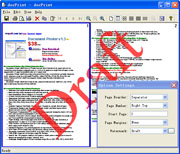 Document Printer (docPrint) is a Windows printer driver that saves ink, paper and time by controlling
printed output, it supports Print 2, 4, 6, 8 or 16 pages on a single sheet of paper,
it also supports scale A3 paper to standard Letter or A4 paper sizes.
Document Printer (docPrint) is a Windows printer driver that saves ink, paper and time by controlling
printed output, it supports Print 2, 4, 6, 8 or 16 pages on a single sheet of paper,
it also supports scale A3 paper to standard Letter or A4 paper sizes. BestShareware.net. All rights reserved.
BestShareware.net. All rights reserved.


