|
VB Documentation Tool for Visual Basic 6.0
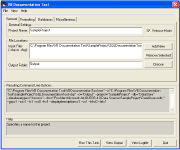 The VB Documentation Tool creates comprehensive technical software documentation
from Visual Basic 6.0 application source code, It will also document SQL Server 7.0,2000,2005 and Microsoft Access
databases associated with the projects, saving you both time and money.
The VB Documentation Tool creates comprehensive technical software documentation
from Visual Basic 6.0 application source code, It will also document SQL Server 7.0,2000,2005 and Microsoft Access
databases associated with the projects, saving you both time and money.
The VB Documentation Tool produces documentation in HTML, Microsoft's HTML Help
and text formats. Color coded, syntax highlighted copies of the Visual Basic source code
is included with the reports. The compiled HTML Help reports include fully searchable source code,
making the VB Documentation Tool an invaluable utility in understanding your (or someone else's!)
Visual Basic 6.0 applications.
| Software Information |
System Requirements |
| Version: |
6.0 |
- Windows 98/2000/XP/NT/ME/Vista
- Pentium II CPU
- 256 MB of RAM
|
| License: | Free to try, $49.95 to buy |
| File Size: |
1.38 MB |
| Screenshot: | View Screenshot
|
| Rating : |  |
The VB Documentation Tool creates technical documentation for Visual Basic 6.0 projects.
Below is a summary of its key features:
- The VB Documentation Tool extracts content from Visual Basic 6.0 source code files.
It supports the main Visual Basic file types: Forms, Modules (.bas), Class Modules (.cls) and
Project Groups (.vbg files).
- Supports more than one input folder, which is useful if your application is comprised of multiple projects.
The VB Documentation Tool creates documentation which shows the following:
- Files associated with the project(s).
- Functions: Where they are defined, and where in the project they are called from.
- Subroutines: Where they are defined, and where in the project they are called from.
- Properties, including where their Get and Let methods are defined.
- Constants: Where they are defined, and where in the project they are used.
- Databases associated with the project(s).
- SQL Server 7.0, 2000 or 2005 databases associated with Visual Basic projects can also be documented,
with the following features:
- Shows a list of tables within the database.
- Shows a list of views within the database, including the SQL associated with each view.
- Shows a list of column names, type and length associated with each table and view and whether the
column can contain null values.
- Shows a list of stored procedures, including the full text of each stored procedure and its input parameters.
- Shows where the stored procedure is called from in the Visual Basic source code
(provided the EXEC keyword is used in SQL statements or the stored procedures are prefixed with "sp_")
Optional guess mode can detect stored procedure calls even if the EXEC keyword is not used
or the stored procedures are not prefixed with "sp_".
- Shows the relationships between table primary key and foreign key columns if the database contains relationships.
- If you required it, the
SQL Documentation Tool
can be used to generate even more detailed database developer documentation for SQL Server databases -
generous discounts are available if you purchase the SQL Documentation Tool at the same time as the
VB Documentation Tool.
- Microsoft Access databases (Access 95, Access 97 and Access 2000) associated with the Visual Basic project(s)
can also be documented, with the following features:
- Shows a list of tables within the database.
- Shows a list of views (i.e. "select" Queries) within the database.
- Shows a list of column names, type and length associated with each table and view.
- Shows a list of stored procedures (i.e. Queries that aren't considered views),
including the full text of each stored procedure.
- Shows where the stored procedure is called from in Visual Basic source code.
- There are a number of output options
- Standard HTML: This can be viewed in any web browser, including Internet Explorer and Firefox.
- Microsoft's HTML Help format
- Plain Text: This is a text file containing a summary of the project. As such it can be used as the basis
of custom documentation written in a word processor
- Can be run from a graphical user interface or from the command line.
- Can be scheduled to automatically update project documentation by making use of the Windows AT command
or the Task Scheduler.
- Log file creation shows a summary of the VB Documentation Tool's actions.
- The VB Documentation Tool and its associated files are installed and uninstalled using a standard Windows installer.
- Suggested uses of the VB Documentation Tool:
- Use it on newly acquired projects to assist in obtaining an overview of that project.
What coding style has the development team used? Does the code make use of many functions,
subroutines, classes or modules? The VB Documentation Tool can help you to determine this... and much more!
- Provide assistance with the conversion of projects to VB.NET.
- The VB Documentation Tool can assist with code reviews and source code audits.
- In this competitive market, why not produce project documentation for your clients?
This shows you treat project documentation seriously.
- When making large scale changes to a project, use it to find out where a function or a subroutine is called from.
- Document your existing projects to assist with future code reuse.
- Don't let your new hires loose on a project without them having the VB Documentation Tool's
reports to help them on their way!
- Use it to easily print colour coded and syntax highlighted copies of source code.
- The HTML Help format report is fully searchable - this includes the source code as well.
- The HTML format documentation can be easily incorporated into a company Intranet or Extranet.
- Include an VB Documentation Tool™ report of an old VB application you have archived,
so if you need to go back to it you'll know where to find things.
RELATED SOFTWARE DOWNLOADS FOR VB DOCUMENTATION TOOL
- SQL Documentation Tool
creates technical documentation for Microsoft SQL Server databases, Supports HTML, CHM and MSWord format.
- Universal Report Professional
is a generic code analysis and documentation tool. Its goal is to easily analyse and generate a structured and highly formatted overview of a given set of program codes.
- Visual Lint Professional Edition
integrated code analysis tool within your IDE
- ApexSQL Doc
is a powerful tool to document your sql server database into Compiled Help or HTML documentation.
- Pocket CHM Maker
Pocket CHM is a CHM maker tool for Help document authors, developers to make HTML Help, manuals and ebooks in CHM format, Decompile HTML Help (CHM) files
- Help Generator for Microsoft Access
MS Access HTML Help generator creates professional HTML Help integrated with your VB
- Dalmaker
will read a Microsoft Office Access database and generate class files in VB.NET, C#, or JScript source code for each table within your database.
- Active Query Builder Standard ActiveX Edition
is a visual query builder component suite that allows your end-users to build complex SQL queries with unions and subqueries via an intuitive visual interface.
- NTK HTML Builder
Builds your HTML Website from your Microsoft Excel workbook or Access database or other data source in a few clicks away.
- ApexSQL Doc
is a powerful tool to document your sql server database into Compiled Help or HTML documentation.
|
|







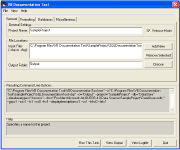 The VB Documentation Tool creates comprehensive technical software documentation
from Visual Basic 6.0 application source code, It will also document SQL Server 7.0,2000,2005 and Microsoft Access
databases associated with the projects, saving you both time and money.
The VB Documentation Tool creates comprehensive technical software documentation
from Visual Basic 6.0 application source code, It will also document SQL Server 7.0,2000,2005 and Microsoft Access
databases associated with the projects, saving you both time and money.
 BestShareware.net. All rights reserved.
BestShareware.net. All rights reserved.


