|
Template Phrases for Microsoft Outlook
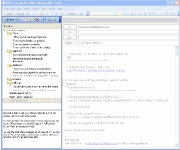 Insert commonly-typed phrases or text templates to Outlook e-mail messages with a click.
See all your Outlook template phrases at a glance!
Insert commonly-typed phrases or text templates to Outlook e-mail messages with a click.
See all your Outlook template phrases at a glance!
With the Template Phrases for Microsoft Outlook you can insert frequently-typed
phrases or text into Outlook e-mail messages with a mouse click without
having to type the same text over and over again.
The Template Phrases for Microsoft Outlook is very easy-to-use.
Its pane is built in the Microsoft Outlook message window, and you see all
your template phrases at a glance organized in a multi-level tree structure.
Then just one click and you have a needed phrase inserted into the Outlook message.
Free yourself from that burden of tedious re-typing of similar phrases or entire messages
and save much of your time and effort!
The Template Phrases plug-in works for Microsoft Outlook 2000 - 2007.
| Software Information |
System Requirements |
| Version: |
1.3.8.77 |
- Windows 2000/ XP/2003/Vista
- Outlook 2007, 2003,XP, 2002, 2000
- Pentium II CPU
- 256 MB RAM
|
| License: | Free to try, $29.95 to buy |
| File Size: |
3.01 MB |
| Screenshot: | View Screenshot
|
| Rating : |  |
Key Features of Template Phrases for Microsoft Outlook:
- Save time. With the Template Phrases you need just a double mouth click to insert text templates into
Microsoft Outlook e-mails messages or to add a new template phrase to your collection.
You will be surprised to see that the time you spend on your e-mail correspondence has
reduced at least by half.
- The number of misprints in your Outlook messages tends to zero.
- The Template Phrases for Microsoft Outlook works with mail messages of any format.
The template phrases are stored in the plain text format, and when inserted to the e-mail
they automatically take its format whether it is HTML, rich text (RTF), plain text
or a Word document. No need to worry about formatting of your Outlook messages,
an e-mail format will never be destroyed.
- The plug-in works with all Microsoft Outlook versions: Outlook 2000, 2002 (XP) and Outlook 2007.
- The Template Phrases for Microsoft Outlook pane is built in the Outlook message window,
so you see all your template texts at a glance, organized in a multi-level tree as well as the
whole text of the currently selected template.
- Open and hide the add-in's panes with a clock.
- Insert a template text fragment with a click.
- Add a new template phrase with a click.
- Support of macros in a template (Attachment, Data, Time, To, CC, BCC fields, Selected) etc.
- Ability to attach a file to the template and then get it inserted into the e-mail message automatically.
- Export / import of templates makes sharing your set of phrases with your colleagues easy,
and you can have all your templates available on all your PCs.
- Saved history of the most frequently used phrases.
- Support for both Word and Outlook as default e-mail editors.
How to insert template phrases or text into your e-mail:
- Download and install the Template Phrases for Outlook add-in.
- Create a new message or start to reply to any. In the message window, you will see the Template Phrases pane.
- Select the frequently repeated text fragment. This may be a sentence, a few paragraphs, or just an entire message.
- Click on the new template icon and give a name to the new template.
- Click OK. That's it :-) Now instead of retyping the same text over and over again, you just double-click the name of the template in the Template Phrases for Microsoft Outlook panel and get the template phrase inserted in your e-mail.
RELATED SOFTWARE DOWNLOADS FOR TEMPLATE PHRASES FOR MICROSOFT OUTLOOK
- Handy Animated Emoticons
Handy Animated Emoticons lets you insert animated gif emoticons and smileys into your emails and message
- Handy Animated Emoticons
lets you insert animated gif emoticons and smileys into your emails and message
- Mail Merge Toolkit
is Microsoft Office add-in helping to extend the mail merging capabilities in Outlook,Word and Publisher
- PostSmile
makes it easy to add fun and excitement to your email messages and web-forum postings
- Email Template Buddy
is a Email template manger software. It allows the user to save multiple email templates and has find and replace.
- SafeMail
is a powerful but easy to use backup and restore tool for Outlook Express
- Advanced Email Utilities
It compresses and removes threaded mails. The duplicate mails are also removed.
- Message Synchronizer for Outlook Express
is a powerful tool for synchronization E-mail messages database among computers.
- Auto BCC / CC for Outlook
is an advanced email add-in for Outlook that creates a BCC (blind carbon copy) and/or a CC (carbon copy) automatically to send mail.
- My Voice Email for Outlook
is an Outlook add-in which lets you record and send audio messages in Microsoft Outlook.
- Print Tools for Outlook
helps you automatically print incoming and outgoing Outlook messages with attachments without even opening them.
|
|







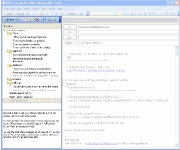 Insert commonly-typed phrases or text templates to Outlook e-mail messages with a click.
See all your Outlook template phrases at a glance!
Insert commonly-typed phrases or text templates to Outlook e-mail messages with a click.
See all your Outlook template phrases at a glance!
 BestShareware.net. All rights reserved.
BestShareware.net. All rights reserved.


