| Make BestShareware.net your home page | Add BestShareware.net to your favorites |
 Homepage |
 Help Desk |
 Site Map |
 |
 Popular |
 What's New |
 Featured |
| MAC Software | Linux Software | Pocket PC | iPod Software |
|
PowerDirector 9 Ultra64 - 9 CyberLink's PowerDirector has all the speed and all the advanced features an
enthusiast video editor could want. PowerDirector 9 Ultra64 is the World's First
64-Bit Consumer Video Editing Software to support 64-bit Windows.
PowerDirector is taking a lead in the field.
CyberLink's PowerDirector has all the speed and all the advanced features an
enthusiast video editor could want. PowerDirector 9 Ultra64 is the World's First
64-Bit Consumer Video Editing Software to support 64-bit Windows.
PowerDirector is taking a lead in the field.
Designed with new technologies to Create Spectacular Videos at Blazing Speed, power, creativity, and scalability, PowerDirector 9 will unleash your full potential as a video editor. As a PowerDirector user we're inviting you to take your video editing to the next level. With 100 tracks, powerful editing tools, innovative video enhancement technology and CyberLink's NEW TrueVelocity Engine powering it, your imagination is the only limit in what you can only accomplish with PowerDirector 9. Whether you are new to video editing or a pro, PowerDirector 9 is scalable to meet your growing needs. You can download over 100,000 free effects from our DirectorZone Web site - our community for video editors to share their knowledge and skills. You also can share your videos with Facebook friends, YouTube followers. Make Blu-ray discs and DVDs and convert them for viewing on smart phones and portable devices.
Supported Formats and Media:
Slim, light and portable handheld devices give you the freedom to snap pictures and record video wherever you go, whatever you do. PowerDirector let's you capture these special memories onto your PC, putting you at ease with a broad range of compatibility for all audio/video devices: To amplify effects, rip CDs and record voice or audio to complete your movie. Sweet Sixteen  Widescreen formats (16:9) are redefining consumer electronics as TV, digital camera, and camcorder manufacturers step up adoption to expand our horizons literally. PowerDirector automatically detects and captures your DV tape's original aspect ratio to your PC. During editing, convert 4:3 to 16:9 and vice-versa for consistency. When it's time to output, creating widescreen movies is as simple as capturing them. Flying High - High Definition and Other Support  High-definition camcorders, TVs, and broadcast signals are revolutionizing
video. You can enjoy the excitement and flexibility of capturing the
latest formats and aspect ratios like high definition (HD MPEG) and
widescreen content (16:9). You can also import video files recorded
using the latest Windows XP Media Center Edition (DVR-MS) for the digital
home.
High-definition camcorders, TVs, and broadcast signals are revolutionizing
video. You can enjoy the excitement and flexibility of capturing the
latest formats and aspect ratios like high definition (HD MPEG) and
widescreen content (16:9). You can also import video files recorded
using the latest Windows XP Media Center Edition (DVR-MS) for the digital
home.
† Denotes only for capturing from analog sources HDV Camcorder and DVB-T Support With digital video broadcasting (DVB-T) in Europe and high-definition video (HDV) camcorders recently taking center stage, you'll enjoy PowerDirector's support for all mentioned above. You'll enjoy videos clear and sharp and as the originals. 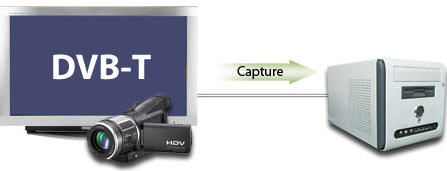
Look Smart with Smart Captions Now you can include onscreen video information such as time, date, personal comments (e.g. geographic location, live event, TV channel or series). Your video will never look smarter nor sharper with Smart Captions, a new feature made possible by CyberLink RichVideo (CLRV) technology. 
Feel Rich with RichVideo On top of making your videos look "smart", as you browse for video files you can preview previously cut scenes performed by Magic Cut. CLRV saves an enormous amount of production time by reusing video file information created by Magic Cut or Scene Detection functions. PowerDirector stores this RichVideo information within the same video files, ensuring that the next time you have to perform the same functions the production speed is dramatically improved. 
Preview Video with DV Quickscan  Before you begin capturing, DV Quickscan previews captured content first so you make all the right decisions.
Before you begin capturing, DV Quickscan previews captured content first so you make all the right decisions.
Record Live Video, Narration or Rip CD Music  Record audio live or rip music to add your own personal vocal touch to your movie.
Record audio live or rip music to add your own personal vocal touch to your movie.
|
||||||||||||||||
|
Submit Software |
Privacy Policy |
Terms of Use |
Advertise with Us |
Contact Us
Copyright ©  BestShareware.net. All rights reserved.
BestShareware.net. All rights reserved.
|


