|
StrongDisk Pro
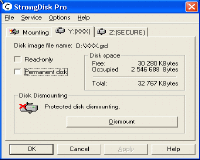 StrongDisk Pro is a powerful tool to protect sensitive data on personal
computers, notebooks, and removable media. The virtual encrypted disk
technology is extremely effective, and securely protects your data.
StrongDisk Pro is a powerful tool to protect sensitive data on personal
computers, notebooks, and removable media. The virtual encrypted disk
technology is extremely effective, and securely protects your data.
Though powerful and effective, this technology works seamlessly with other
applications, and is almost invisible for the user. You do not have to
change your normal work habits or study cryptology! It has
a user-friendly interface and is easy to use. It has more features
than any other software in its peer group.
| Software Information |
System Requirements |
| Version: |
3.0 |
- Windows 8/7/XP/Vista
- Pentium II CPU
- 128 Mb of RAM
|
| License: | Free to try, $79.95 to buy |
| File Size: |
1.99 MB |
| Screenshot : |
View Screenshot |
| Rating : |  |
Key Features:
- External Keys
You can use external keys to encrypt data on protected disks. An external key contains a special binary key-code,
which will be used as a password to access the protected disks. This key-code is created randomly
and is very long, thus eliminating the possibility of finding it by brute force. Two types of external keys
are supported: a file-key or a trinket-key (a small device where the key-code is stored).
- Your Laptop Was Stolen!
Thefts of laptops containing sensitive information is becoming especially frequent nowdays.
If you install StrongDisk Pro on your laptop, your data will not fall into the hands of a stranger,
since StrongDisk Pro protects it. Both your password and external key are required to access the data.
Moreover, using StrongDisk Pro not only prevents unauthorized access to protected data, but also hampers detection
of its very presence.
- Sudden Threat
If there is a sudden threat to data security, you have several ways to protect your data:
a) a pre-set hot key combination will cause emergency dismounting of all mounted protected disks;
b) special features allow deceiving the violators by substituting "dummy" information in place of the "real" information.
- Camouflage
StrongDisk Pro can be configured so that those around you will not even know that you are hiding data inside your computer.
Using a file-key (or just a password) and running StrongDisk Pro in the invisible mode will leave no visible traces
of sensitive information being stored in your computer. In the invisible mode the StrongDisk Main dialog is opened with
a hot key.
- Irrecoverable File Deletion
If you delete a file by standard Windows means, its contents remains on the disk; the file is just marked as deleted.
That is what makes it possible to un-delete files. A special Burner utility comes with the StrongDisk Pro package,
and it serves to completely delete files and irrevocably erase data in them.
- Protecting the TEMP Folder
When you work with your computer, some information is temporarily stored on the hard disk. This adds to the risk
that sensitive information will be written there. With StrongDisk Pro you can create a protected TEMP directory
and store all the temporary data there. This completely protects you against the possibility of accidentally
leaving sensitive written information unencrypted.
- Backup Copies
It is clear that backup copies of all the important information should be made as often as possible.
On the other hand, the more copies there are, the greater the possibility of data leakage. StrongDisk
Pro easily deals with this problem. Disk image files can be copied to a CD-ROM, and data will remain encrypted,
so that only the owner will be able to access them.
RELATED SOFTWARE DOWNLOADS FOR STRONGDISK PRO
- StrongDisk Server
is the easiest way to provide the strongest possible protection against criminals or competitor espionage
- Password Archive 2005
Password Archive 2005 securely stores your passwords and all your personal confidential information
- East-Tec-Eraser
Protect your data and privacy and remove all evidence of your computer and online activity with East-Tec Eraser.
- Compact Locker: data encryption for Pocket PC
is a Pocket PC data encryption, It's designed to provides the safest way to protect sensitive and and valuable data located on your mobile device.
- ZoneAlarm Pro
is a good security solution that combine Firewall, ID and Privacy Protection, E-mail Security, Wireless PC Protection
- Encrypted
It was the second machine, and was an even bigger hit than splash cash.
- JvCrypt
It is a powerful encryption and compression utility that allows you to encrypt your sensitive files with ease.
- Beyond Keylogger
is invisible surveillance tool that registers every activity on your pc to encrypted logs.
- EZ Document Safe
is a Personal Encrypted Document Tool and also a Source Safe Replacement.
- P-Encrypt Secure Drive
is a program that can create virtual encrypted disk drives. These drives can be connected to a windows drive letter.
- SystemSleuth
is a feature rich computer surveillance program that secretly monitors all activity on your computer
|
|







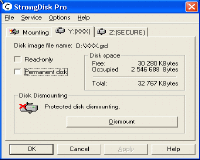 StrongDisk Pro is a powerful tool to protect sensitive data on personal
computers, notebooks, and removable media. The virtual encrypted disk
technology is extremely effective, and securely protects your data.
StrongDisk Pro is a powerful tool to protect sensitive data on personal
computers, notebooks, and removable media. The virtual encrypted disk
technology is extremely effective, and securely protects your data. BestShareware.net. All rights reserved.
BestShareware.net. All rights reserved.


